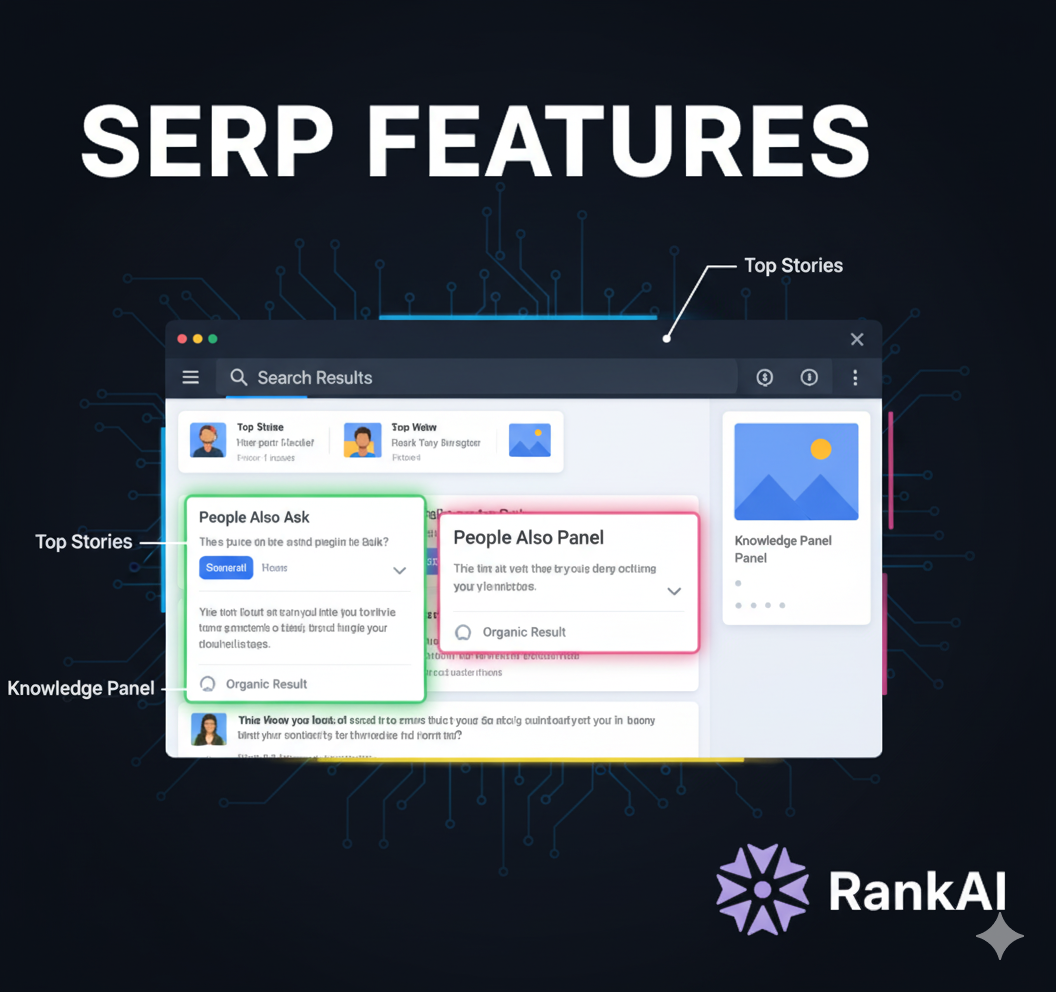Internal links shape how users and search engines discover, understand, and prioritize your pages. This guide explains what an internal linking tool is, when and why to use one, how they work, what to look for when buying, and how to measure impact. Whether you run a 50-URL startup site or a 50,000-URL store, you’ll leave with a practical plan.
Internal linking 101: definition, importance, and core concepts
Internal linking is the practice of linking from one page on your domain to another. Done well, it improves crawl efficiency by exposing deeper URLs, distributes link equity to priority pages, strengthens topical authority through relevant anchor text, and enhances the user experience.
Core concepts to know:
- Information architecture: Pillars (hubs) and clusters (supporting pages).
- Anchor text: Keep it natural, descriptive, and varied; avoid over-optimization.
- Link depth: Aim to surface key pages within 3 clicks of the homepage.
- Orphan pages: Pages with no internal links; these should be fixed early.
- Navigation vs. contextual links: Nav links scale easily, while contextual links carry strong semantic signals.
- Canonicals, noindex, and faceted URLs: Link intentionally to avoid diluting equity into low-value variants.
Why use an internal linking tool (and when you may not need one)
You should use a tool when:
- Your site has 200+ URLs or you publish frequently—manual linking won’t scale.
- Multiple authors create content, leading to inconsistent linking.
- You’re launching new product lines, categories, or content hubs.
- You need to uncover orphans, deep pages, and cannibalization at scale.
- You want data-driven prioritization to see where links will have the fastest impact.
You may not need a dedicated tool if:
- Your site has fewer than 100 URLs and a stable structure.
- You publish infrequently and can manage links in a simple spreadsheet.
- Your CMS already enforces a tight hub-and-spoke structure with breadcrumbs.
Decision cue: If you can’t confidently list your top 20 pages and their internal link counts in under 10 minutes, it’s time for a tool.
How internal linking tools work: analysis vs. automation
Most tools offer two layers: analysis and automation.
Analysis
The analysis function starts by crawl mapping your site to build a link graph, which surfaces link depth, orphan pages, and high-authority hubs. It creates an anchor inventory that reveals duplicated or over-optimized anchors. From there, it moves to opportunity detection, identifying pages that should link to a target based on shared keywords or topics. Good tools also allow for segmenting by page template, language, or site folder.
Automation
Automation features range from simple rules to AI-powered suggestions. Rules-based suggestions can be set up to link to hub pages whenever a certain topic is mentioned. More advanced AI-assisted matching uses NLP to find semantically relevant contexts and propose links with appropriate anchor text. These suggestions can then be applied in bulk or approved individually through inline editing that pushes changes directly to your CMS. To prevent spammy patterns, look for guardrails like link limits per page, anchor text variation, and exclusion lists.
Key buying criteria and evaluation checklist
When choosing a tool, prioritize its coverage and scale to ensure it can handle your full URL count and render JavaScript pages correctly. The relevance quality of its suggestions is key—it should go beyond exact keywords to support entities and synonyms. You’ll also want strong anchor controls, workflow features like drafts and approvals, and robust automation safety settings. Check for integrations with your CMS and analytics tools, and make sure its reporting can connect link changes to ranking and traffic impact. Finally, consider its performance impact on Core Web Vitals, security features, and overall cost.
Evaluation checklist:
- Crawl a staging copy and validate counts of known orphans and deep pages.
- Compare the tool’s top 20 suggested links against your editorial judgment.
- Test anchor variation and guardrails on a sample hub page.
- Verify the CMS push/publishing flow in a sandbox environment.
- Confirm the reporting tracks link changes alongside rankings and business goals.
Top 25 Internal Linking Tool Options
Now that the strategy is clear, here’s a curated landscape of tools that can actually execute it. We’ve organized the top options by how they’re used and who they’re built for, so you can quickly zero in on solutions that match your stack, team size, and workflow.
Dedicated WordPress internal-link plugins
If your site runs on WordPress and you want frictionless internal links inside the editor, this group is built for you. These plugins focus narrowly on automating suggestions, anchoring, and internal link management without the overhead of full SEO suites, making them ideal for bloggers and content teams who live in WP daily.
Link Whisper — AI Internal Linking Plugin
![]()
Overview/positioning
Link Whisper is a specialist WordPress plugin that uses AI to surface contextual internal link opportunities as you write or update content. Built for content-heavy sites, bloggers, publishers, and agencies, it streamlines discovery, anchor selection, and insertion, strengthening architecture, fixing orphans, and scaling internal linking without manual drudgery. Premium features enable one-click insertion, bulk edits, and CSV exports too.
Who it’s for / site types
- WordPress blogs, publishers, affiliate sites.
- Agencies managing multiple client installations.
- WooCommerce stores needing scalable merchandising.
- Multisite setups; content-heavy editorial teams.
Key features for internal linking
- In-editor AI suggestions highlight phrases with targets; edit anchors before insertion.
- One-click link insertion in Premium; free shows suggestions for copy paste.
- Auto linking rules map keywords to URLs with sensible frequency limits.
- Orphan page finder surfaces unlinked content and quickly builds inbound links at scale.
- Link Health audits broken links, 404s, and coverage; bulk changer updates legacy URLs.
- Link counters per URL identify thin hubs and overlinked pages.
- Imports focus keywords from Yoast, Rank Math, and others, improving contextual recommendation quality.
- Optional Google Search Console data prioritizes targets by traffic and rankings; export reports to CSV files.
Automation level & typical workflow
Semi-automated: it analyzes content and proposes links, but you approve and edit anchors. Typical workflow: scan site, connect GSC, write or update posts, review suggestions, insert in one click, add inbound links to orphans, then re-crawl dashboards to validate improvements.
Integrations & compatibility
WordPress only plugin; works with major editors and builders. Imports focus keywords from SEO plugins; Google Search Console integration available.
Reporting & metrics
Dashboards show internal link counts per URL, inbound mix, anchor distribution, link depth, orphans, broken links; exports enable CSV tracking.
Limitations/drawbacks
Suggestions require human curation; auto-link rules need constraints. WordPress only; free version lacks one-click insertion. Large sites may experience lengthy initial scans during indexing.
Pricing & licensing
Premium annual licenses by site count: Single $77, 3 sites $117, 10 sites $152; agency 50-site option available. Free WordPress.org version offers limited functionality only.
Tips/usage notes
- Define anchor variation rules.
- Limit auto-links per post.
- Use ignore lists aggressively.
- QA bulk changes first.
- Monitor orphan reports monthly.
- Export CSVs to track.
Interlinks Manager — WordPress internal linking plugin

Overview/positioning
Interlinks Manager analyzes posts and pages, builds a link map, and highlights where to add or prune links for better crawlability and equity flow. Editors get recommendations; managers get dashboards, click tracking, exports, and a link-juice model.
Who it’s for / site types
- SEOs, agencies, affiliate publishers.
- WordPress blogs, newsrooms, ecommerce catalogs.
- Multisite networks, multilingual sites.
- Custom post types; Gutenberg or Classic editors.
Key features for internal linking
- Sitewide scans & per-post optimization status.
- Internal “link juice” estimates per URL with contributing sources and anchors.
- Editor suggestions with one-click insertion.
- Automatic keyword-based linking with caps and exclusions (use carefully).
- Internal link click tracking and HTTP status checks.
- CSV export of link data and juice scores.
Automation level & typical workflow
Semi-automated suggestions plus optional auto-insertion via rules. Typical flow: run scan, review Juice reports, approve contextual links, configure Automatic Internal Links, re-scan, export results.
Integrations & compatibility
WordPress-only; Classic and Gutenberg. No GSC/GA integration; uses local click tracking. Multisite and CPTs supported.
Reporting & metrics
Dashboards list link counts, recommended links, status per URL; Juice report ranks authority; CSV exports.
Limitations/drawbacks
WordPress-only scope; suggestions are keyword-driven (not semantic). Autolinks can overlink without tight rules; heavy scans may strain resources.
Pricing & licensing
Freemium: Lite for analysis; Pro adds suggestions, autolinks, tracking, exports. Annual: Personal $39, Freelance $79, Agency $149.
Tips/usage notes
- Define anchor guidelines; avoid repetition.
- Vet suggestions; deploy gradually.
- Re-run scans, monitor Juice changes.
Internal Link Juicer – WordPress linking automation
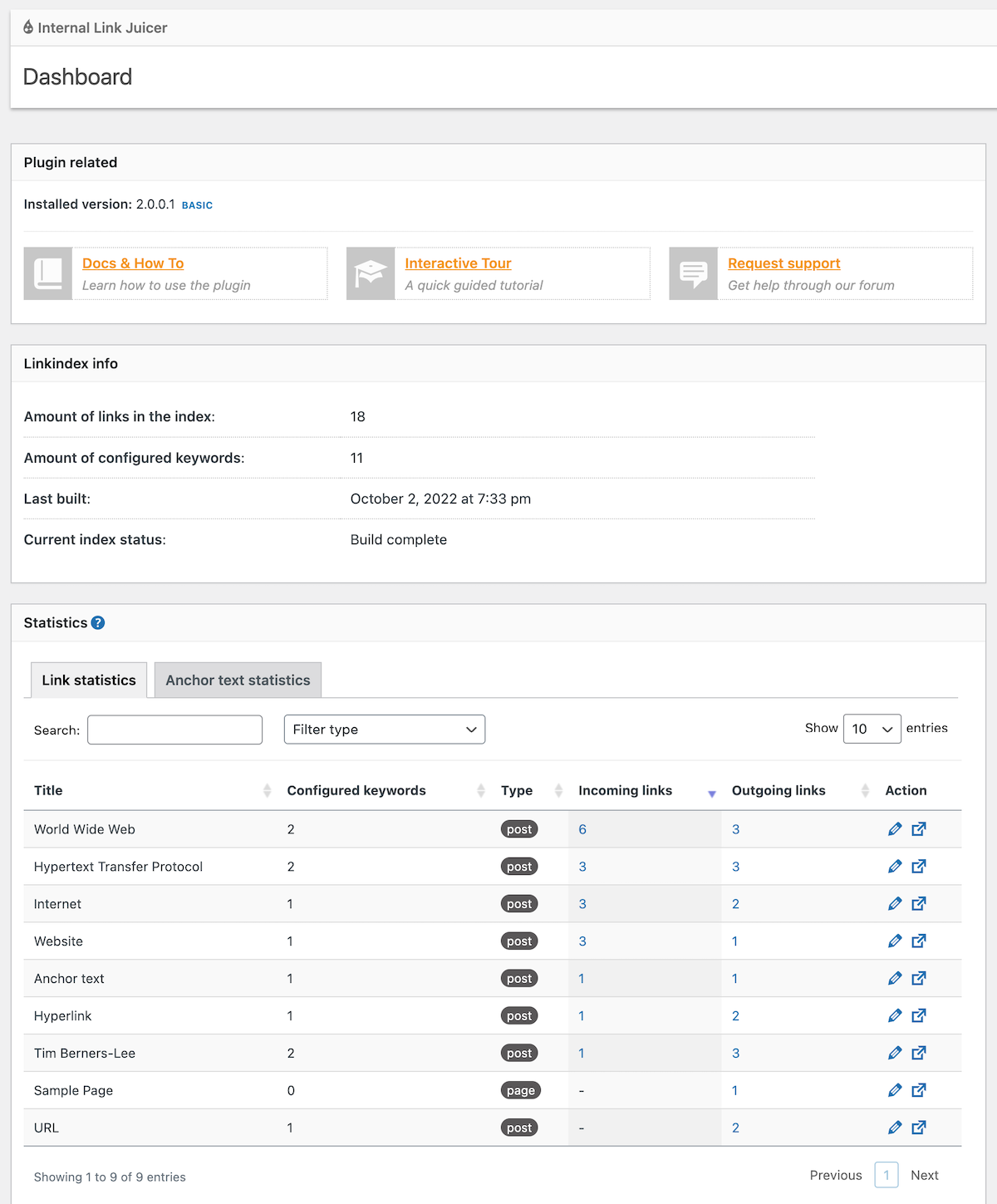
Overview/positioning
Automates contextual internal links using per-page keyword rules. Define target phrases; it finds matches and inserts links automatically. Good for content-heavy WordPress sites needing consistency and orphan coverage.
Who it’s for / site types
- WordPress bloggers, newsrooms, content networks.
- SEOs and agencies at scale.
- Affiliate, ecommerce, knowledge-base publishers.
- Multilingual or enterprise WP.
Key features for internal linking
- Per-post keyword lists & synonyms for auto linking.
- Anchor diversification and placement controls.
- Orphan coverage and statistics dashboards.
- Granular caps, blacklists/whitelists, post-type scope.
- Import/export keywords; Pro adds WP-CLI, roles, advanced stats.
Automation level & typical workflow
Fully automatic after setup. Configure caps/exclusions, index content, review stats, adjust keywords regularly.
Integrations & compatibility
WordPress-only; integrates with Yoast/RankMath, WPML/Polylang, WP-CLI.
Reporting & metrics
Tracks total links, links per URL, unique anchors, low-linked pages, and distribution; import/export settings.
Limitations/drawbacks
Requires per-page keywords; overlinking possible without caps; Pro needed for full scope.
Pricing & licensing
Free basic; Pro: 1 site $69.99, 5 sites $149.99, 10 sites $189.99, Unlimited $1,299/yr.
Tips/usage notes
- Define anchor rules; vary phrases intentionally.
- Vet automated links on staging; cap counts.
- Monitor stats & analytics before/after.
Internal Link Manager — WordPress auto-link plugin
Overview/positioning
Lightweight rule-based auto-linking: map keywords/phrases to URLs and it injects links wherever terms appear. No AI, no crawl—just your curated list.
Who it’s for / site types
- WordPress bloggers, editors, small businesses.
- Sites linking recurring phrases to hubs.
Key features for internal linking
- Keyword-to-URL rules; automatic insertion.
- Respects manual links; unlimited occurrences (be deliberate).
Automation level & typical workflow
After setup, auto-inserts wherever mapped phrases appear. Review pages for placement; no approval queue.
Integrations & compatibility
WordPress-only; Classic and Gutenberg editors.
Reporting & metrics
No dashboards; audit with other tools if needed.
Limitations/drawbacks
Very basic; risks over-linking common terms; no discovery/audits/graphs.
Pricing & licensing
Free, open-source GPL.
Tips/usage notes
- Prefer precise multi-word anchors.
- Test on staging; prune generic mappings.
LinkBoss: AI-Driven WordPress Internal-Linking Plugin

Overview/positioning
AI suggestions, bulk linking, silo builder, anchor manager, site visualizer, and a Link Flow Score. WordPress-centric (plus Shopify app).
Who it’s for / site types
- Agencies, publishers, large blogs.
- WordPress (CPTs) and Shopify.
Key features for internal linking
- AI contextual suggestions; bulk up to 200 pages.
- Silo Builder with visual diagrams.
- Anchor Manager & orphan finder.
- Link Flow Score dashboards.
Automation level & typical workflow
Suggestion-driven with bulk apply; review anchors, apply individually or in batches; optional auto silos.
Integrations & compatibility
WordPress (major builders), Shopify app; no GSC/GA.
Reporting & metrics
Anchors, link counts, Link Flow Score, orphan reports.
Limitations/drawbacks
Credit-based pricing; learning curve; QA required.
Pricing & licensing
Monthly/annual subscription by credits (Launch/Growth/Pro). 7-day free trial.
Tips/usage notes
- Vet AI suggestions; set anchor rules.
- Test bulk linking in staging first.
WordPress SEO suites with internal-link features
Yoast SEO — WordPress internal linking plugin
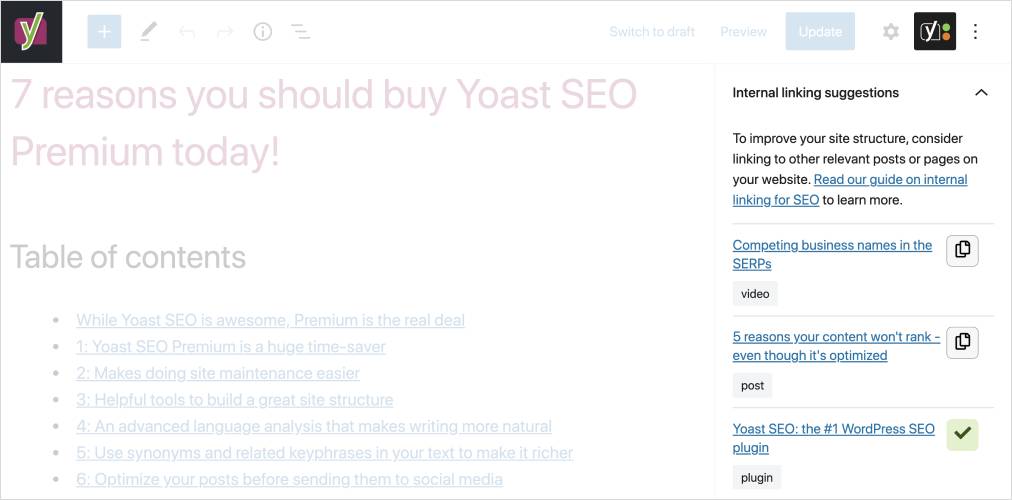
Overview/positioning
Yoast Premium adds in-editor Internal Linking Suggestions, cornerstone prioritization, link counters, and an orphaned content filter. Editor-first assistance without auto-insertion.
Who it’s for / site types
- Bloggers and editorial teams on WordPress.
- Agencies managing client WP sites.
Key features for internal linking
- In-editor suggestions with drag-and-drop insertion.
- Cornerstone tagging; incoming/outgoing counters.
- Orphaned content view; content insights.
Automation & limits
Assisted suggestions; no auto-insert; WP-only; Premium required.
Pricing
Premium ~ $99–$119/yr per site; bundles available.
Rank Math — WordPress SEO linking assistant
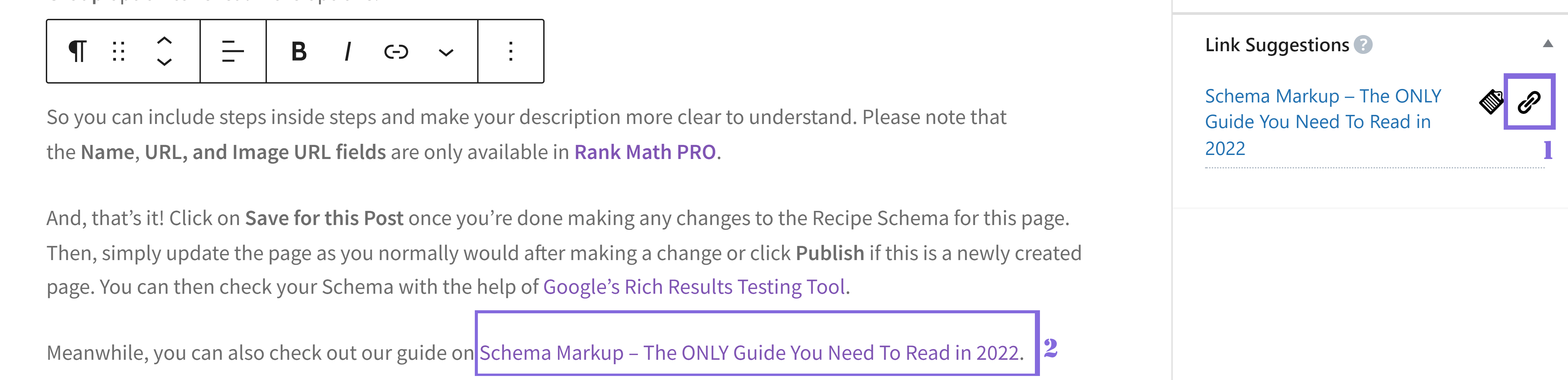
Overview/positioning
All-in-one WP SEO with contextual Link Suggestions, Pillar Content, and Link Counter. Editor-first workflow; no risky auto-linking by default.
Pricing
Core free; Pro $7.99/mo+, Business $24.99/mo+, Agency $49.99/mo.
All in One SEO (AIOSEO) Linking

Overview/positioning
AIOSEO’s Link Assistant scans posts, surfaces opportunities, supports one-click insertions, and flags orphans—directly in WordPress.
Pricing
Link Assistant in Pro/Elite tiers (paid annually).
Squirrly SEO – AI WordPress linking suite
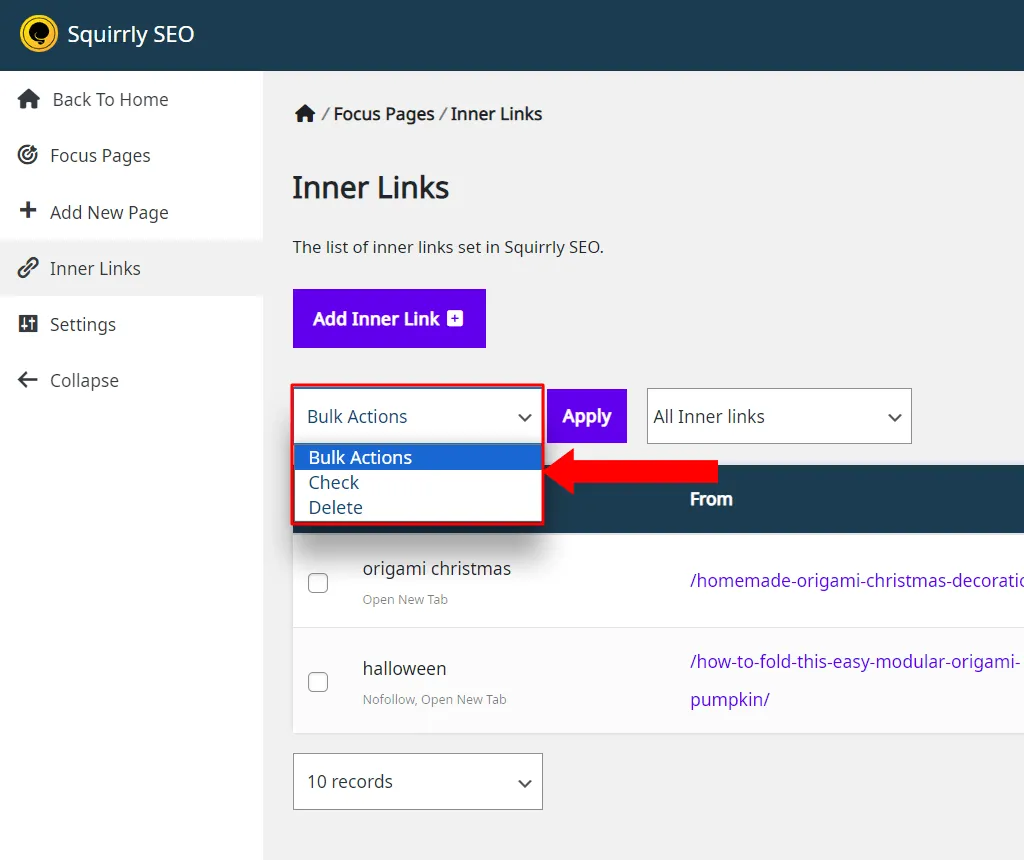
Overview/positioning
Suite for non-experts; Inner Links Assistant groups candidates by Focus Page, semi-automated approvals, and audits link health.
SaaS platforms for internal-linking and content optimization (non-WordPress-specific)
InLinks – Entity-driven internal linking automation platform
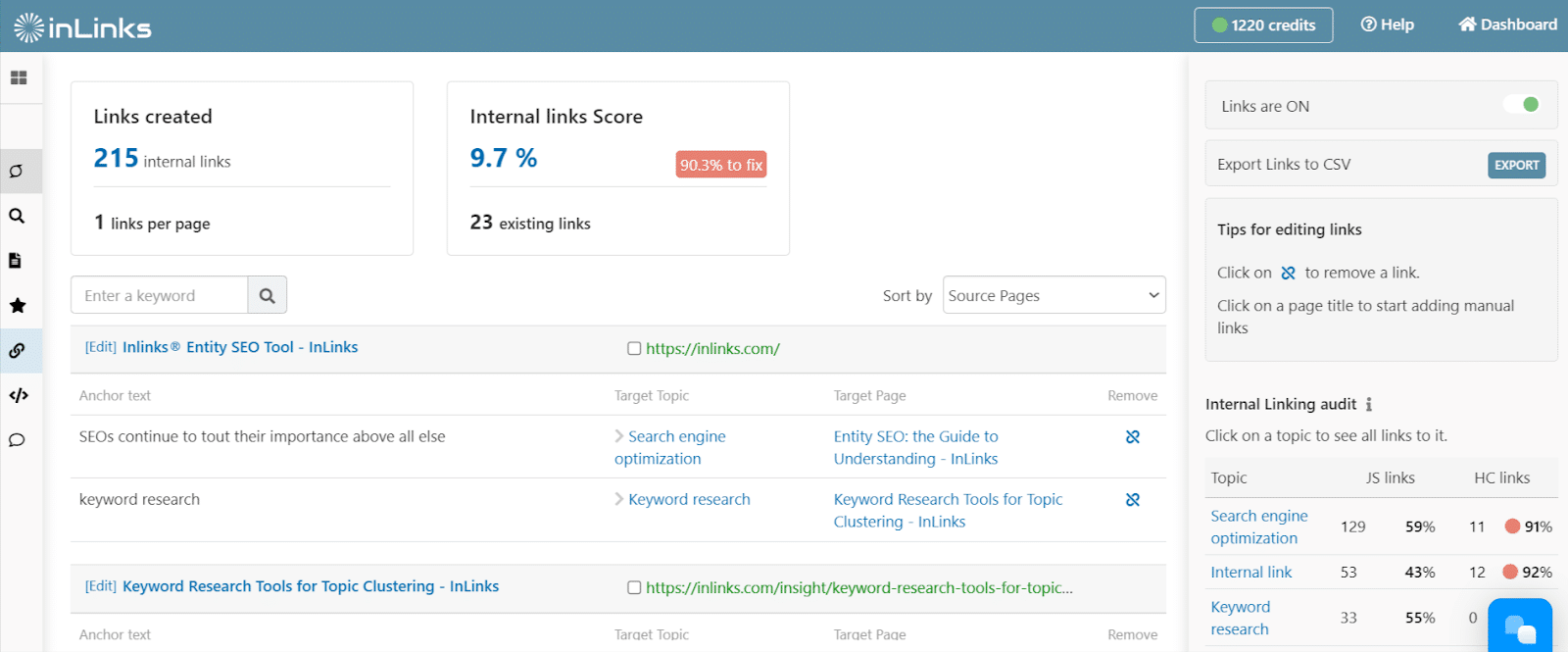
Entity-based NLP with a site knowledge graph; auto-injection via JS snippet, Internal Linking Score, silo controls, and exports.
Internals (by Positional) internal linking optimizer
CMS-agnostic NLP suggestions with optional GSC blending; opportunity table and CSV export; manual implementation.
LinkVector AI internal linking automation suite
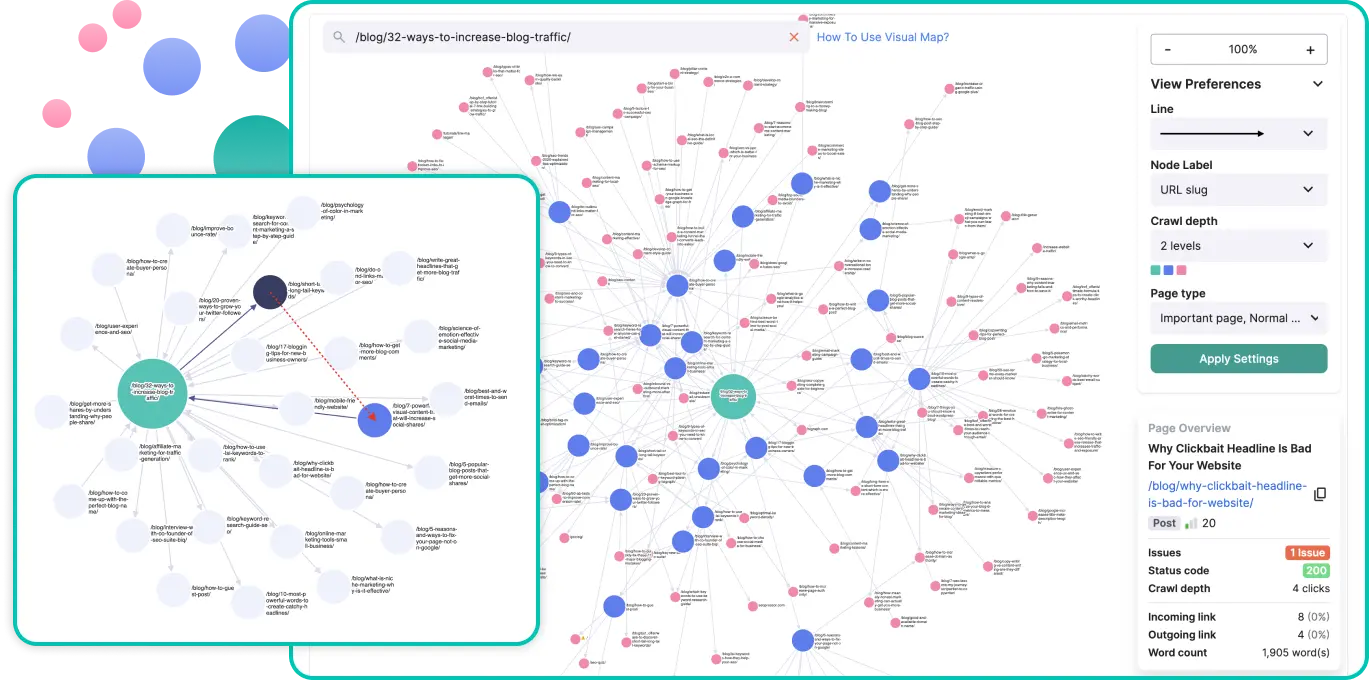
AI crawl, contextual anchors, visual map, bulk & one-click linking, orphan detection, and internal PageRank-style reporting.
Twylu — AI-Powered Internal Linking Optimizer SaaS
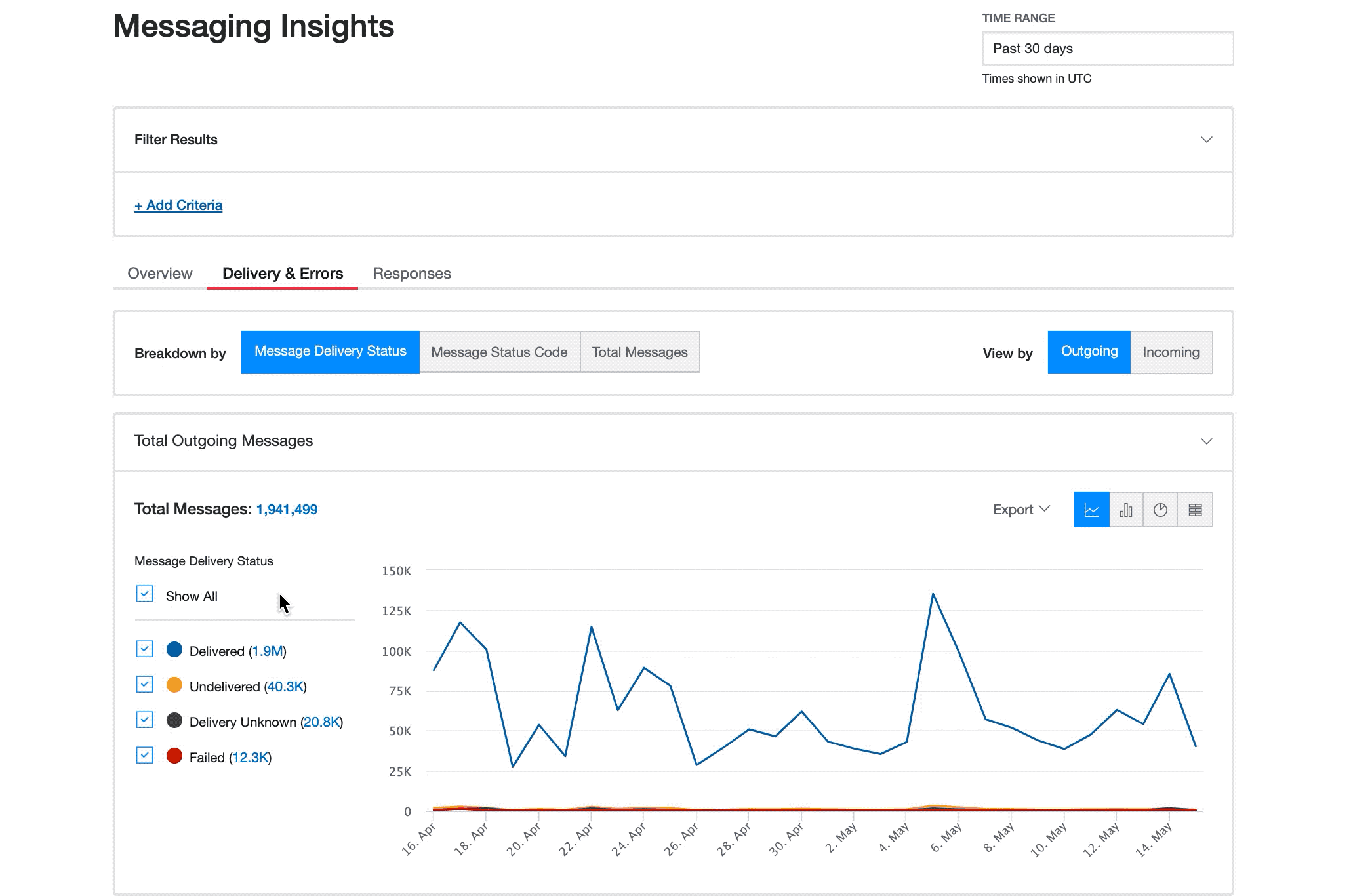
Crawls, ingests GSC/backlinks, prioritizes opportunities, anchor explorer, Internal Authority Score, and visual link graphs.
InternalLinking by Similar.ai automated internal linking
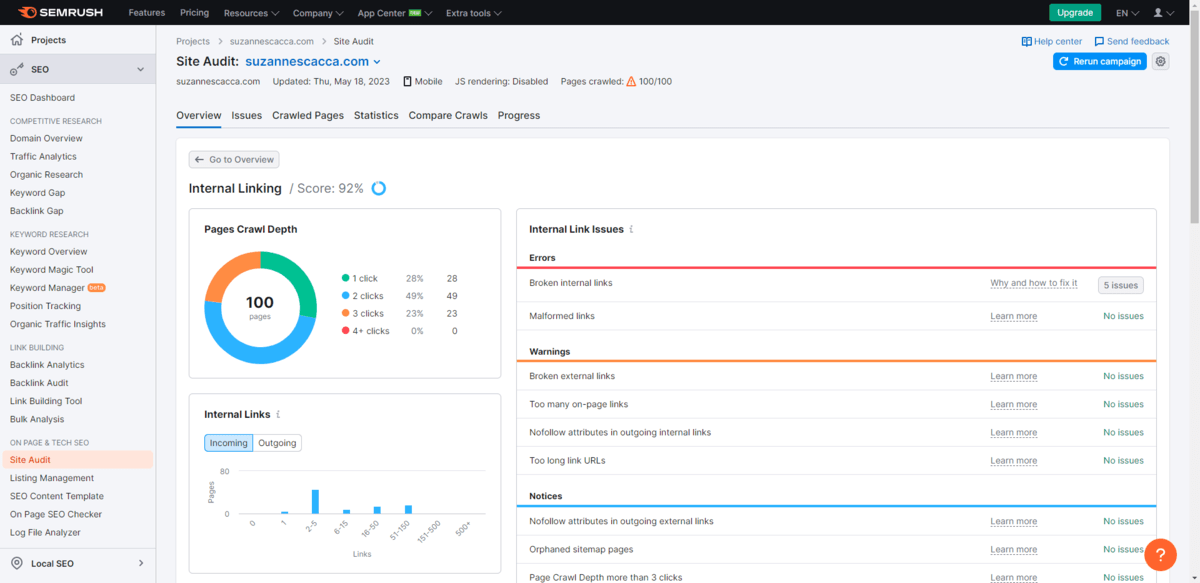
Enterprise automation for ecommerce/marketplaces; recipes for auto rollout; snippet/API; orphans, anchors, depth, and CSVs.
Surfer SEO — AI Internal Linking Tool

Content Editor + AI internal link suggestions (via GSC) inside drafts; Content Audit for domain-wide opportunities; CSV exports.
NeuronWriter — AI-driven content optimization tool
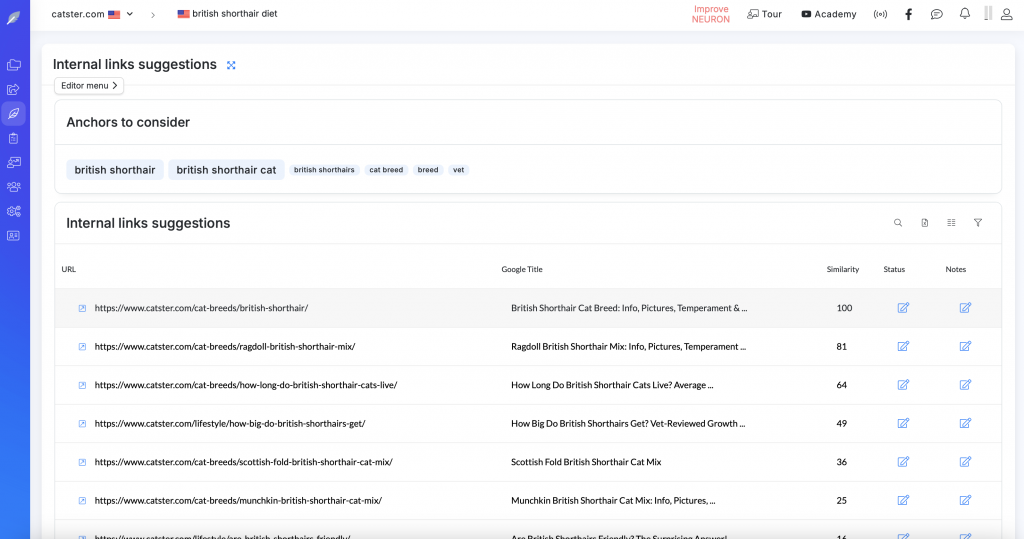
Suggests and auto-inserts internal links in-editor with manual approval; WordPress/Shopify integrations; relies on content scores for reporting.
Enterprise/all-in-one SEO platforms with internal-link analysis
Ahrefs — SEO suite for internal links

Site Audit + Site Explorer surface Link Opportunities, anchors, orphans, and internal backlinks; analysis-only with CSV/API.
Semrush SEO suite for internal linking
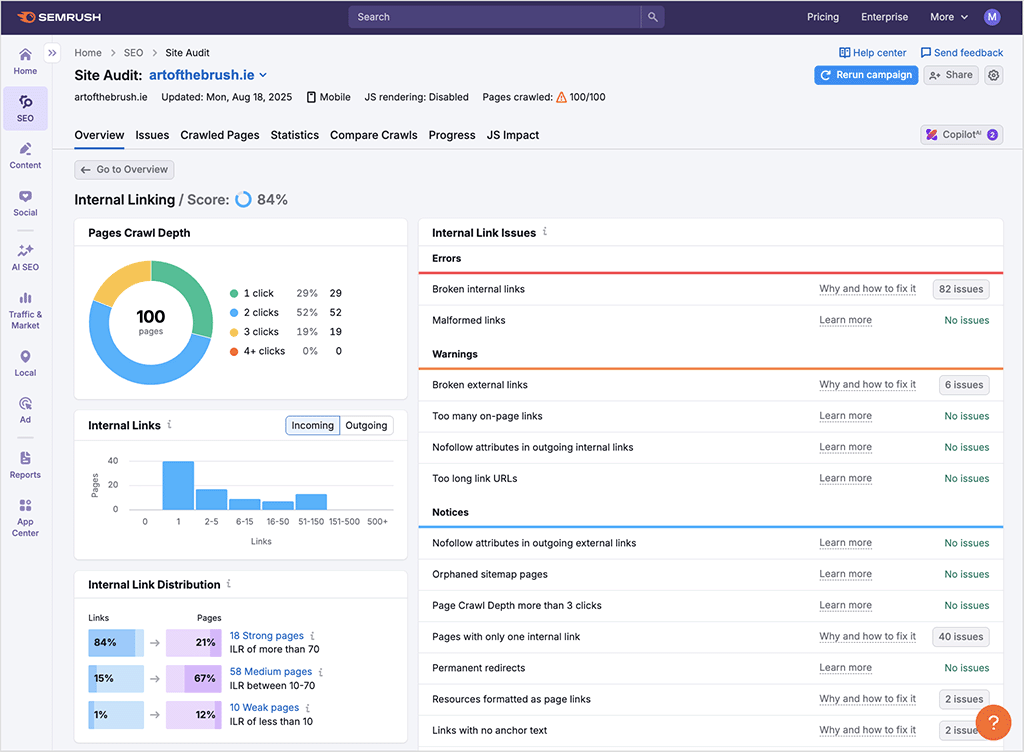
Internal Linking dashboard with click depth, orphans, broken links, and LinkRank; analysis-only; exports and API.
seoClarity AI Powered Enterprise Internal Linking

Link Seeker/Optimizer with crawl graph, AI anchors, optional auto-insert via snippet, internal authority scores, and BI integrations.
Crawlers and site auditors used for internal-link audits
Screaming Frog SEO Spider — Internal Linking
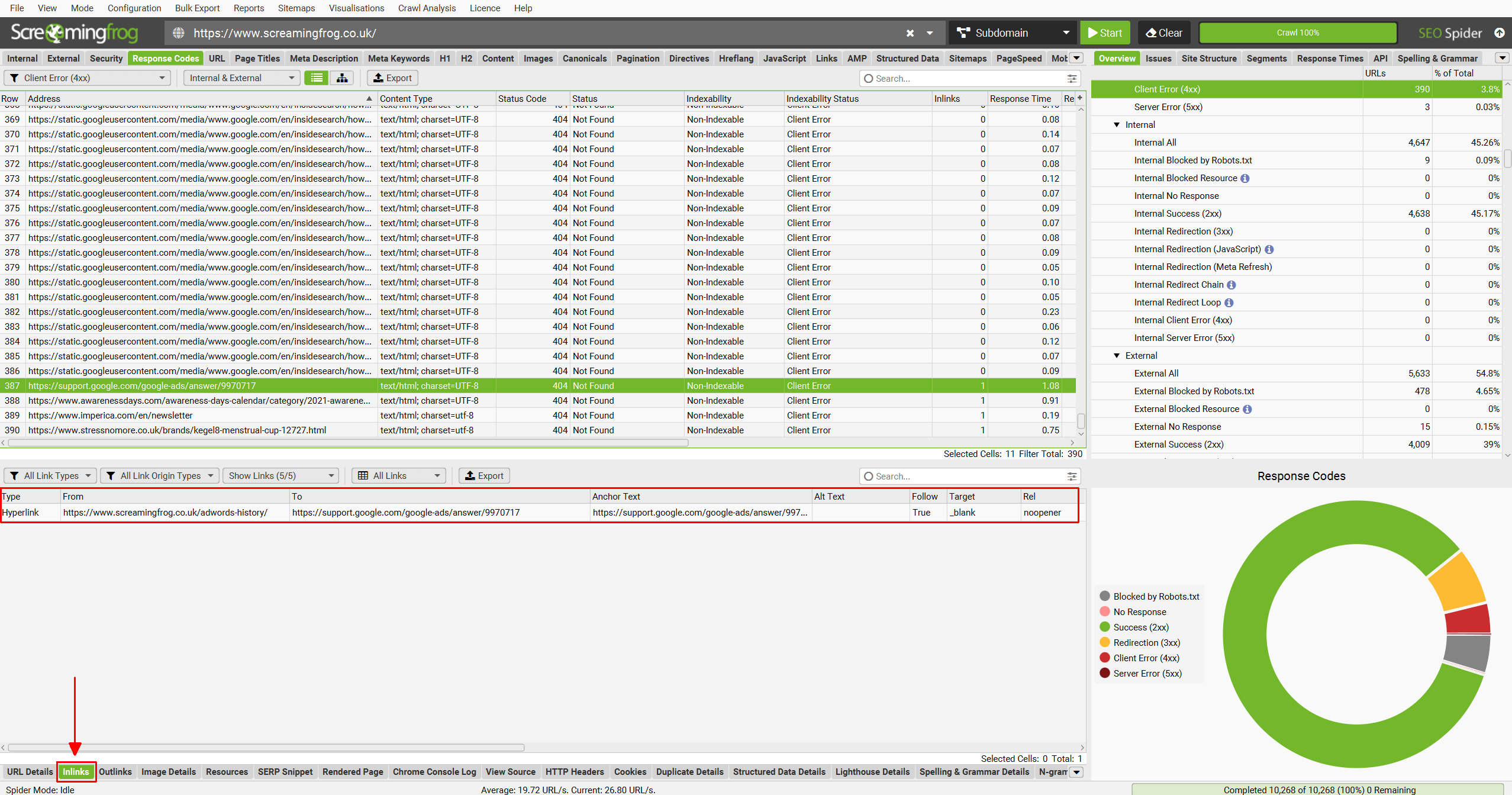
Desktop crawler with Inlinks/Outlinks, Crawl Depth, Link Score, orphan discovery, visual sitemaps, and bulk exports; analysis-only.
SEO PowerSuite (WebSite Auditor): Internal Linking
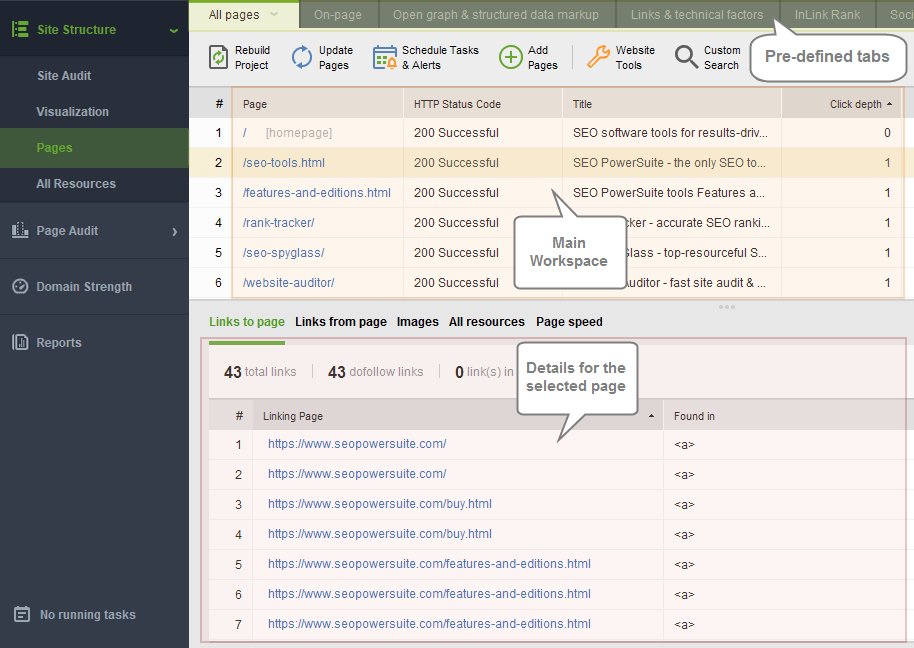
Visual link flow, click depth, orphans, InLinkRank, and exports; desktop suite; analysis-only.
WebCEO: All-in-one SEO for internal linking
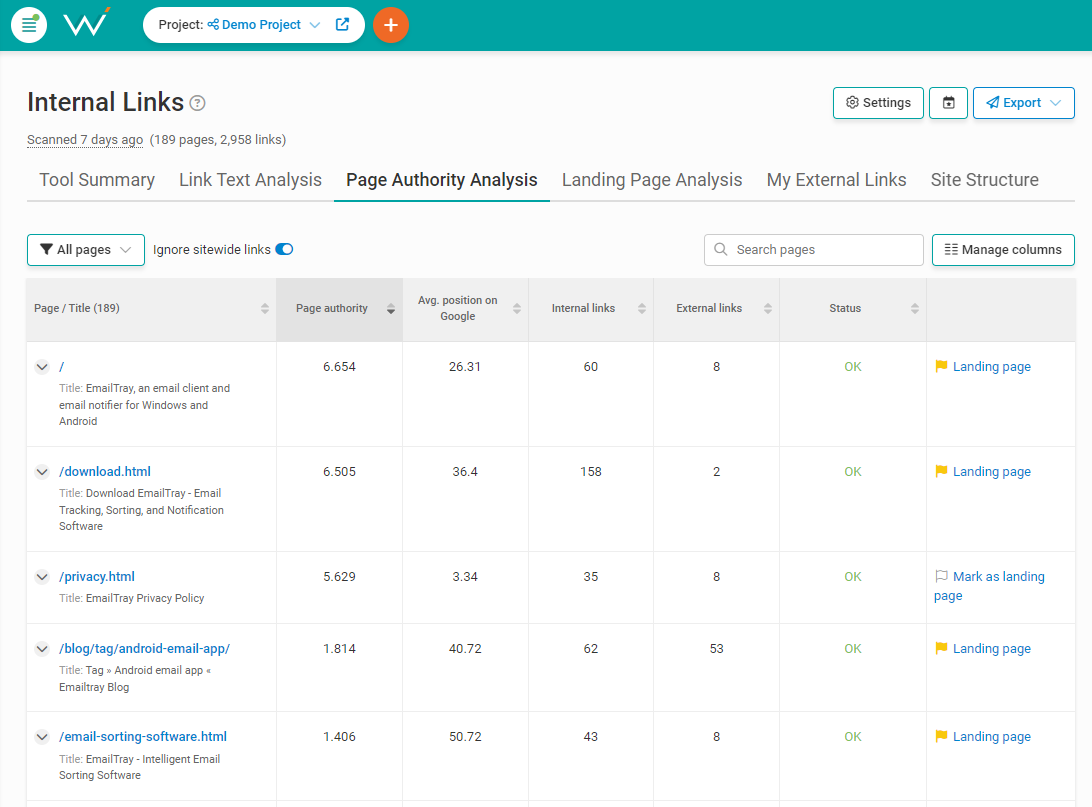
Cloud suite with Link Text Analysis, page authority distribution, anchor duplication, and orphan/missing link reports; analysis-only.
Emerging or less-established internal-link tools
LinkStorm — AI-powered internal linking platform tool
AI discovery + optional auto-insert via plugin/snippet; anchors, opportunities, issues, and CSV exports; CMS-agnostic.
LinkRobot — AI-Powered Internal Linking Tool

Full automation for WordPress via plugin; AI suggestions with one-click insertion; limited analytics.
LinkZoid — AI automated internal linking tool
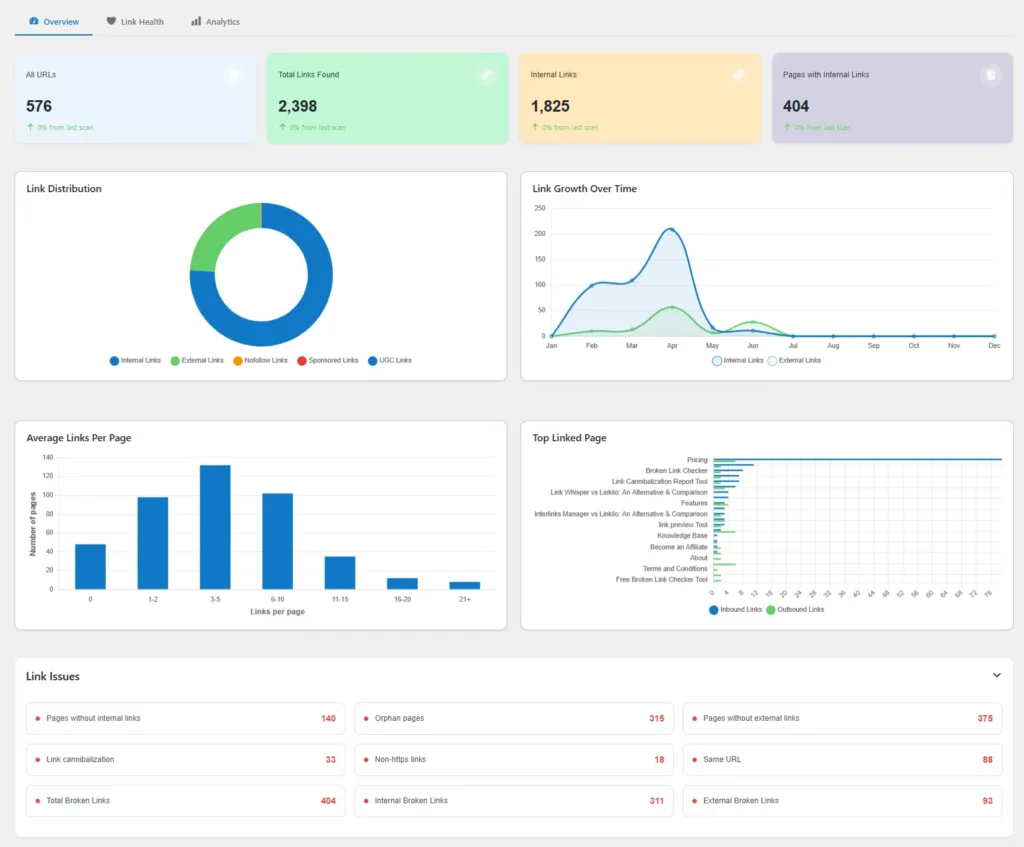
Newer web app with AI suggestions, bulk approval, plugin/API deploy, orphans, anchors, and continuous re-crawls.
Implementation Guide: Using Your Chosen Tool Effectively
To use your chosen tool effectively, begin with a structured approach focused on preparation, execution, and governance.
- Establish baseline & goals. Define outcomes (e.g., reduce link depth for revenue pages from 4 → 2 in 30 days; eliminate orphans). Benchmark link counts, depth, and organic metrics. Run a quick on-page checklist and map pillars/clusters with one primary keyword per page.
- Configure the tool. Set rules per template; add guardrails (max links/page, banned anchors).
- Execute in batches. Start with high-impact hubs & BoFu pages. Approve only links that add context; rotate anchors.
- Production QA. Use staging to catch layout shifts, canonical loops, etc.
- Governance. Train editors and publish a simple “linking manifesto.”
Measuring Impact and Ongoing Maintenance
Track leading indicators (reduced link depth, fewer orphans, crawl stats) and lagging indicators (rankings, organic traffic, revenue). Timebox changes into “linking waves,” annotate analytics, and compare updated pages vs. controls. For a framework, see how to tell if your SEO strategy is working.
- Weekly: Review suggested links and approve top opportunities.
- Monthly: Audit anchor distribution and link depth; prune low-value links.
- Quarterly: Revisit architecture, refine rules, align with new priorities.
Conclusion
Internal links are the fastest, lowest-risk lever to improve crawlability, rankings, and conversions—especially at scale. If you want this done for you, RankAI is a fully managed SEO agency that combines expert strategy with AI-driven execution. We handle technical SEO audits and optimization (titles, meta descriptions, H1s, alt text), keyword research (including competitor analysis), content pages optimized for target keywords, internal linking rollouts, and monthly progress dashboards. We integrate with WordPress, Shopify, Wix, and Squarespace. Pricing is custom and typically 5x more affordable than traditional agencies.
FAQ
What is an internal linking tool?
A platform that audits your site’s link graph, finds opportunities, and often automates safe, contextually relevant internal links with workflow and reporting.
How many internal links should a page have?
There’s no universal number. For benchmarks and examples, see our practical guide. Ensure every important page is surfaced within a few clicks, keep links contextually useful, and avoid overwhelming users. Use guardrails to cap total links per page template.
Should I use exact-match anchors?
Use them sparingly. Mix in partial-match, branded, and natural-language anchors. Overuse can look manipulative and reduce readability.
Do nofollow internal links help?
Generally, no. Internal links should be follow unless there’s a clear reason (e.g., login, cart). Sculpting with nofollow is rarely useful.
Will internal linking replace backlinks?
No. Internal links optimize how your existing authority flows. For authority building, see this link building services roundup. You need both.
How long until I see results?
Technical gains (depth/orphan fixes) can show in days to weeks. Rankings/traffic typically improve within 4–12 weeks depending on crawl frequency and competition.
Can AI automate internal linking safely?
Yes—with human review and guardrails. Ensure anchor variation, context quality, and per-page limits. Monitor monthly to avoid drift.
How do I find orphan pages quickly?
Run a crawl and compare against your sitemap and analytics/Search Console. Any indexed or traffic-driving URL without internal links is a rescue priority.
Do breadcrumbs count as internal links?
Yes, but they’re template-based. Add contextual, in-body links for stronger semantic relevance.
What about e-commerce faceted navigation?
Be selective. Link to canonical categories and bestsellers. Avoid endless links to thin/duplicate facets; rely on rules and exclusions in your tool.