
TLDR: Discover the best SEO reporting tools for 2025 to monitor, analyze, and improve your search engine performance. This guide compares features, pricing, and unique benefits to help you find the right fit for your business. In today's fast-paced digital marketing landscape, effective SEO reporting tools are essential. They allow marketers to focus on optimization rather than manual data collection, leading to better results and a stronger SEO strategy.
In the world of digital marketing, staying ahead is everything. Search Engine Optimization (SEO) is the key to your online visibility, but you need a way to measure your success. That's where robust SEO reporting tools come in. They provide the valuable insights you need to understand your SEO performance, identify new opportunities, and demonstrate the value of your SEO efforts. With automated SEO reporting, you can streamline the entire reporting process, saving significant time and resources.
Navigating the vast sea of available reporting tools can be challenging. We've created this guide to the top SEO reporting tools to help you make an informed decision and truly understand your digital footprint. From all-in-one platforms to specialized analysis tools, there's a solution for every need. For instance, Mangools helps find low-competition keywords that match your topic, boosting your chances of ranking higher. Additionally, Screaming Frog allows for selective crawling to focus on specific parts of a website during analysis, making it a valuable tool for targeted technical SEO efforts.
Our Top Picks for the Best SEO Reporting Tools
Here are our top picks for the best SEO reporting tools that will help you monitor, analyze, and improve your search engine performance.
1. Semrush
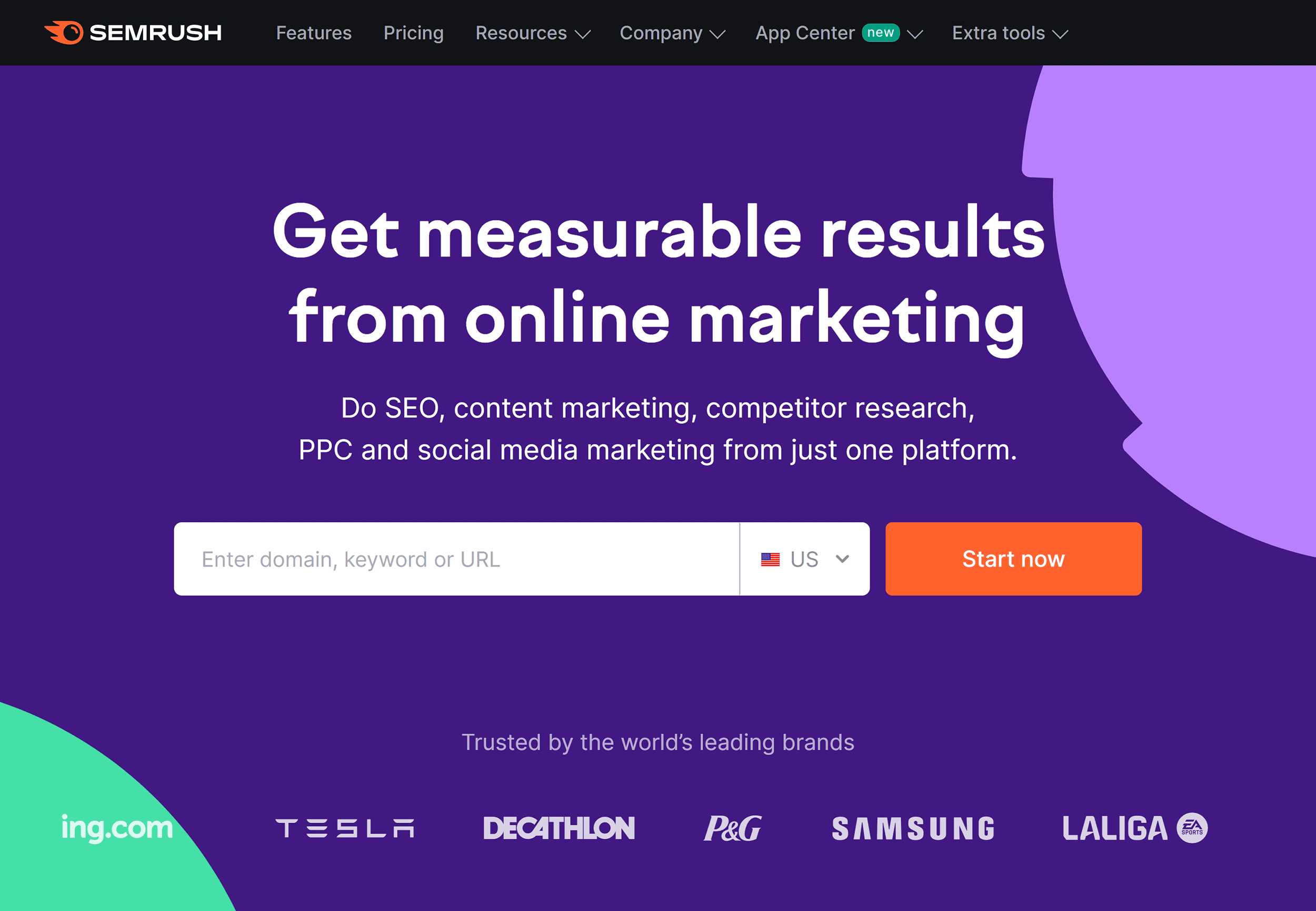
Semrush is a powerhouse in the digital marketing world, offering a comprehensive suite of tools that includes incredibly robust SEO reporting capabilities. It's designed for businesses of all sizes and covers everything from SEO and PPC to content marketing and social media. Additionally, Semrush helps track how any website is doing in organic search over time, providing valuable insights for long-term strategy.
The "My Reports" feature is a standout, allowing you to build and schedule automated SEO reports using a simple drag-and-drop interface. You can pull data from various Semrush tools and integrate it with Google Analytics, Google Search Console, and Google My Business to create a holistic view of your SEO performance. The platform also excels in simulating how search engine bots crawl websites, offering deep insights into your site's structure and potential technical SEO issues.
Key Reporting Features:
- My Reports Suite: Build custom, automated reports by integrating data from Semrush tools and Google platforms.
- Drag-and-Drop PDF Report Builder: Create visually appealing and easy-to-understand reports.
- Scheduled Reporting: Automate the delivery of your SEO reporting to clients or internal stakeholders.
- White-label and Branded Reports: Customize reports with your own branding, a crucial feature for marketing agencies (available on higher-tier plans).
- Wide Range of Data Points: Report on organic traffic, keyword rankings, backlink profile, site audit results, competitor analysis, and much more.
- Templates: Use pre-built templates for quick reporting or create your own for custom needs.
2. Ahrefs
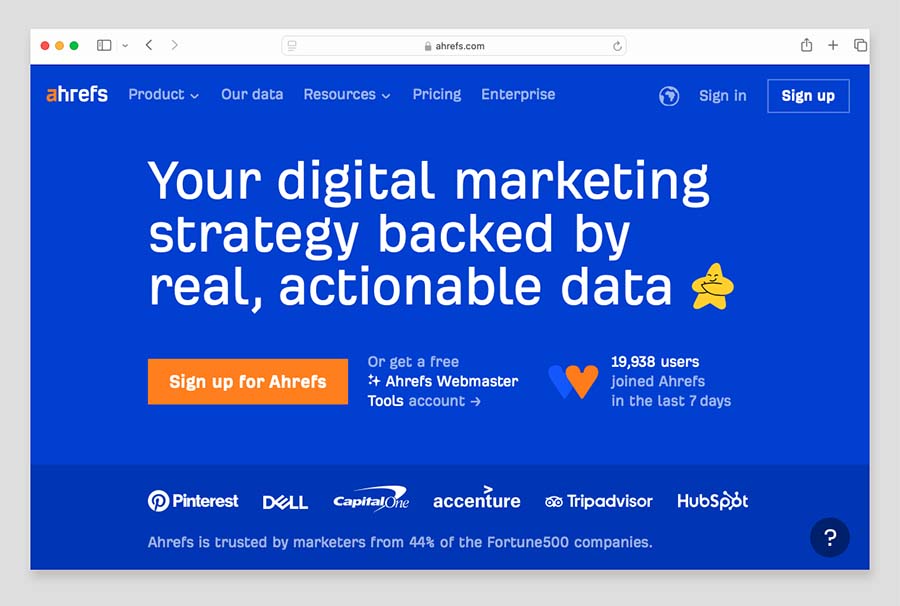
Ahrefs is another top-tier, all-in-one SEO toolkit, famous for its massive backlink index and powerful site audit capabilities. It provides a suite of SEO tools for keyword research, content exploration, rank tracking, and competitor analysis, all of which feed into its comprehensive reporting tools.
Ahrefs now features a dedicated report builder with widgets, dashboards, and scheduled reports. You can easily export data from any of its tools and set up regular email updates for your rank tracking and site audit reports. The platform's ability to identify issues like broken links and duplicate content is critical for maintaining a healthy website.
Key Reporting Features:
- Exportable Data: Export data from all major tools in CSV or PDF formats for custom analysis.
- Scheduled Reports: Set up regular email updates for tracked keyword rankings and technical SEO audits.
- Site Audit Reports: Generate comprehensive reports on technical SEO issues with clear explanations and actionable recommendations.
- Rank Tracker Reports: Monitor keyword rankings progress, including visibility, average positions, and traffic.
- Looker Studio Integration: Connect Ahrefs data to Looker Studio for advanced custom dashboard creation (Advanced and Enterprise plans).
3. Google Analytics

Google Analytics is a free web analytics service that is an essential source of data for any SEO strategy. While not exclusively an SEO reporting tool, it provides indispensable information about user behavior, traffic sources (including organic traffic), content performance, and conversions.
The latest version, Google Analytics 4 (GA4), offers an event-based tracking model and more advanced analysis capabilities. The keyword performance insights from Google Analytics simplify the tracking of your ongoing SEO results, making it easier to measure the impact of your campaigns. Integrating it with other SEO tools like Yoast SEO can help beginners manage technical SEO aspects more effectively by providing optimization tips as you create content.
Key Reporting Features:
- Standard Reports: A wide array of pre-built reports covering audience, acquisition (including organic traffic), and engagement.
- Custom Reports: Create tailored reports by choosing specific dimensions and metrics relevant to your KPIs.
- Explorations: An advanced analysis hub in GA4 that allows for deeper insights through funnel exploration and path analysis.
- Integration with Looker Studio: Seamlessly connect Google Analytics data to Looker Studio for highly customizable dashboards.
- Integration with Google Search Console: Link your Google Search Console account to gain insights into search queries, impressions, and average positions directly within Google Analytics.
4. Looker Studio (formerly Google Data Studio)
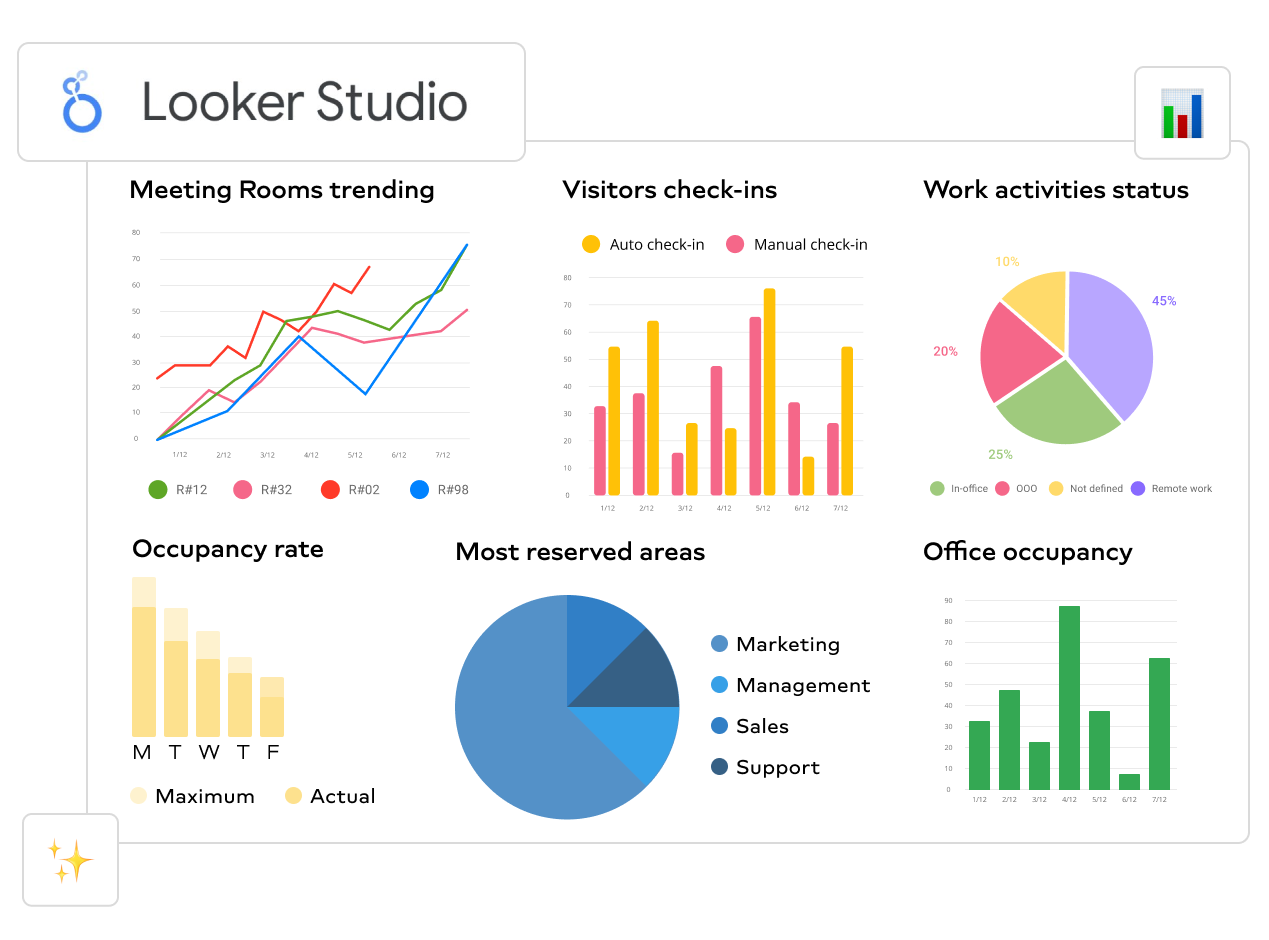
Looker Studio (previously Google Data Studio) is a powerful and free data visualization tool that lets you create interactive dashboards and reports from a wide variety of data sources. For SEO reporting, it's invaluable for combining data from Google Analytics, Google Search Console, Google Sheets, and numerous third-party connectors. This flexibility allows you to track growth in search volume and identify emerging trends in content opportunities, thanks to tools like Exploding Topics.
Key Reporting Features:
- Data Connectors: Connect to hundreds of data sources, including Google's platforms and third-party marketing agencies' tools.
- Customizable Visualizations: Create reports with various charts, graphs, tables, and scorecards.
- Interactive Dashboards: Build dynamic reports with date range controls and filters.
- Data Blending: Combine data from multiple sources into a single chart for a unified view.
- Sharing and Collaboration: Share reports via links, embed them on websites, or schedule PDF delivery.
5. AgencyAnalytics
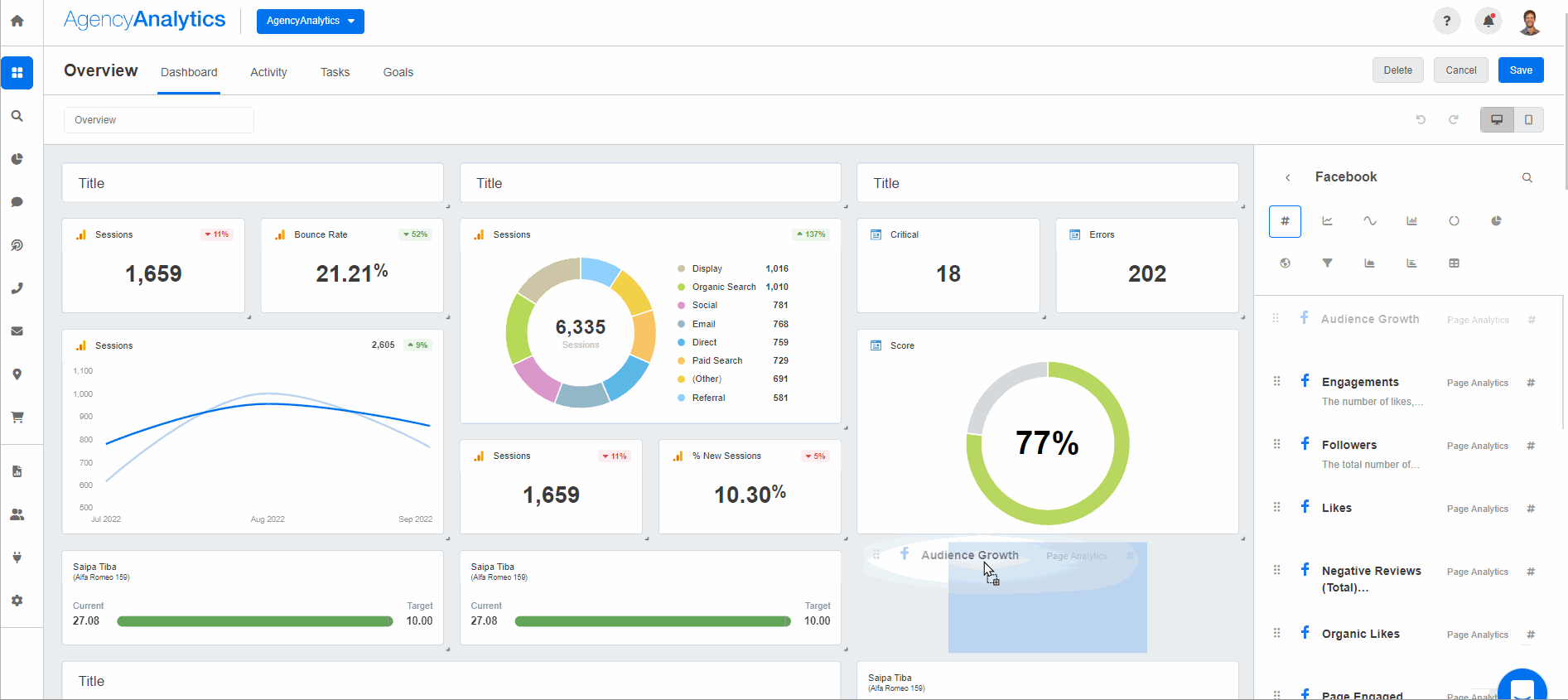
AgencyAnalytics is a reporting platform built specifically for marketing agencies to automate client reporting. It integrates with over 80 marketing channels, including top SEO tools, PPC platforms, and social media networks. This allows agencies to create custom dashboards and automated reports under their own brand.
The platform also includes a suite of built-in SEO tools like rank tracking, a site audit tool, and backlink monitoring, making it a comprehensive solution for agency-level SEO reporting.
Key Reporting Features:
- Automated Client Reporting: Schedule reports to be sent automatically to clients on a daily, weekly, or monthly basis.
- Customizable Dashboards & Reports: A drag-and-drop report builder to create tailored white-label SEO reports.
- White Labeling: Fully brand the platform and reports with your agency's logo and colors.
- 80+ Integrations: Connect data from a wide array of popular reporting tools.
- Built-in SEO Tools: Report on data from their native rank tracking, site audit, and backlink monitor.
6. SE Ranking
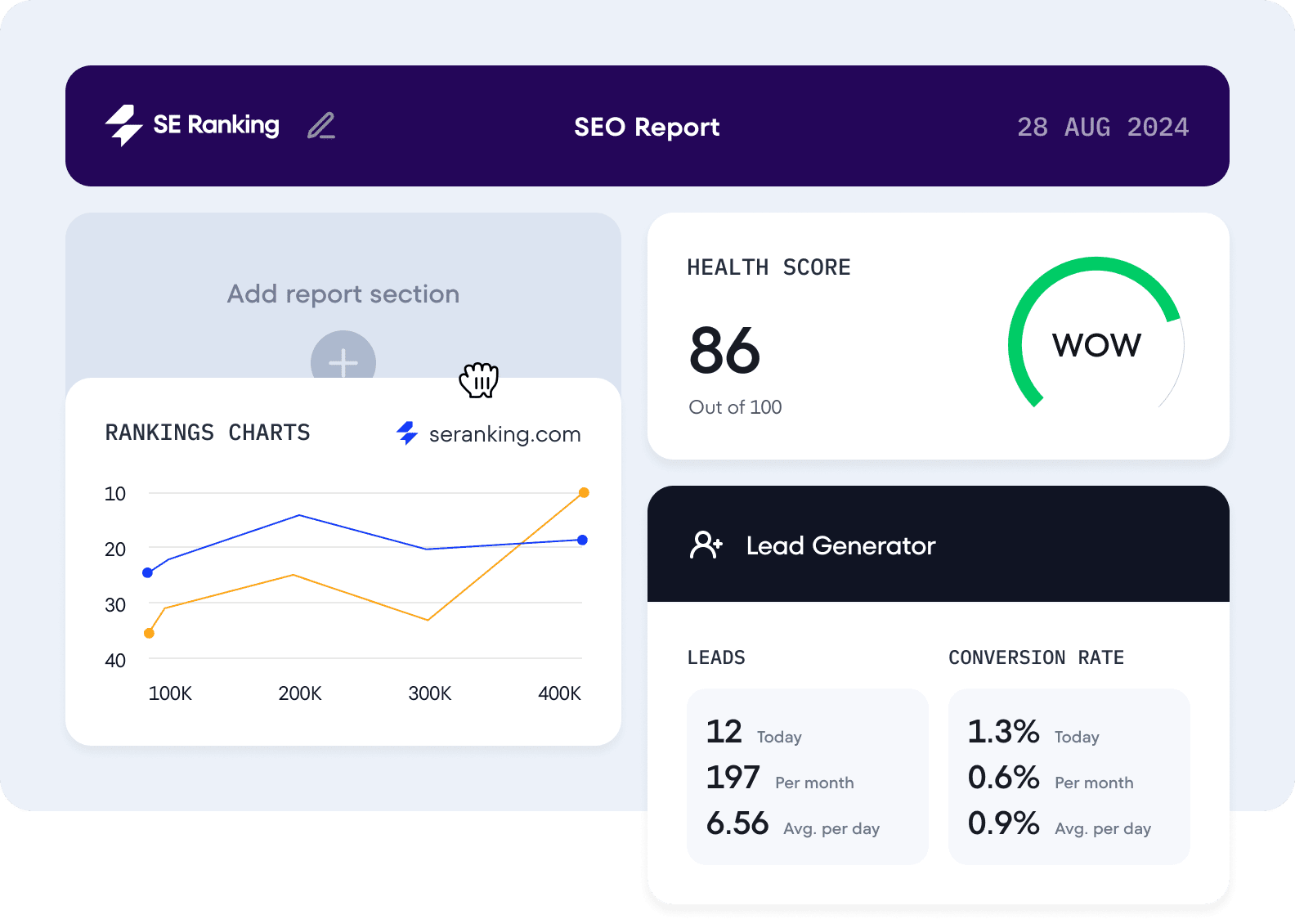
SE Ranking is an all-in-one SEO software platform that provides a comprehensive set of tools for keyword research, rank tracking, website auditing, competitor analysis, and backlink analysis. It offers robust reporting tools, allowing you to create customizable automated reports, including white-label options for agencies. It strikes a great balance between features, usability, and cost-effectiveness, making it one of the best SEO reporting tools for small to medium-sized businesses.
Key Reporting Features:
- SEO Report Generator: Create automated, scheduled reports with a drag-and-drop builder.
- White Label Reporting: Brand reports with your own logo and company details.
- Variety of Data: Include data from rank tracking, site audit reports, backlink monitoring, and integrations with Google Analytics and Google Search Console.
- Looker Studio Integration: Connect SE Ranking data to Looker Studio for advanced custom dashboards.
7. DashThis

DashThis is a specialized marketing reporting tool designed to help marketers and agencies create automated, visually stunning dashboards. It integrates with over 34 popular marketing platforms, allowing you to consolidate all your KPIs into a single report. While not an SEO tool itself, it excels at pulling SEO data from other platforms like Google Search Console, Google Analytics, and Ahrefs and presenting it in a beautiful, easy-to-understand format.
Key Reporting Features:
- Automated Reporting Dashboards: Create dashboards that automatically update with the latest data.
- 34+ Native Integrations: Connect to a wide range of marketing and reporting tools.
- Customizable Widgets: Choose from various graph types to display your data effectively.
- White Label Options: Add your logo, custom domain, and custom color themes.
- Sharing Options: Automatic email dispatch, PDF export, and shareable URL links.
How to Choose the Best SEO Reporting Tool
The best SEO reporting tool for you will depend on your specific needs, budget, and technical expertise. Consider these factors:
- Data Needs: Do you need basic organic traffic and keyword rankings data, or in-depth technical SEO audits and backlink analysis?
- Budget: Options range from free SEO tools like Google Search Console to comprehensive enterprise solutions.
- Integrations: Ensure the tool connects with other platforms you use, like Google Analytics or your CRM.
- Customization and White-Labeling: This is crucial for marketing agencies needing to brand reports for clients.
- Ease of Use: Consider the learning curve and whether the interface is intuitive for your team.
By evaluating these factors and exploring the tools listed above, you can find the perfect solution to track your SEO success and make data-driven decisions.
While many of these reporting tools offer powerful features, effectively implementing the insights and managing your ongoing search engine optimization can be demanding. If you're looking for a partner that not only delivers clear, actionable reports but also handles the full spectrum of SEO execution, from technical SEO to content creation, explore how RankAI offers a 'Done For You' expert + AI solution tailored to your business needs.


