If you’re exploring Ahrefs alternatives in 2025, you’re likely balancing cost, capabilities, and the hands-on time these tools demand. This guide compares the landscape, explains what to look for, and shows when a done-for-you option like Rankai (expert + AI, 5x more affordable than traditional agencies) can outperform tool-only stacks for SMBs, ecommerce, startups, and local businesses.
Introduction: Why consider Ahrefs alternatives in 2025
Ahrefs remains a benchmark for backlink data, keyword research, and site audits. But many teams need lower costs, simpler workflows, or more automation and support than a single tool provides. Others want specialized features (local SEO, programmatic content, technical crawling at scale) or a managed approach that delivers outcomes without adding headcount. The good news: 2025 offers strong alternatives across price points—and new “expert + AI” services that turn strategy and execution into a single, predictable motion.
How we evaluated and compared alternatives
We scored options using criteria that map to real-world outcomes, not just feature checklists. Our evaluation focused on data quality and coverage, including backlink index freshness, keyword database depth, and historical data. We assessed technical auditing depth by looking at crawl scale, JavaScript rendering, Core Web Vitals insights, and structured data support. For content and on-page workflows, we considered topic discovery, clustering, optimization, and AI assistance. We also compared rank tracking accuracy, reporting capabilities, and integrations with essential tools like Google Search Console, GA4, and major CMSs. Finally, we weighed pricing predictability, ease of use, customer support, and the overall speed to ROI for a typical business.
For a step-by-step checklist of what a solid audit should include, see our technical SEO audit guide.
What to look for in an Ahrefs alternative (buying guide)
To match a tool to your goals, first identify your core job-to-be-done. Are you focused on link analysis, content velocity, technical cleanup, or local visibility? Pick the tool that’s best-in-class for that primary job. Next, consider the limits that matter, such as monthly credits, projects, users, and exports, as these can quickly become restrictive if you manage multiple sites. Ensure the tool has strong data where you compete, whether that’s local pack tracking or international SERP coverage. For technical SEO, evaluate the crawl realism, including JavaScript rendering and internal linking recommendations. Your chosen tool should also support your content workflows with features for clustering, briefs, and on-page optimization. Finally, consider the choice between a DIY tool and a Done-For-You service. If you lack in-house SEO expertise, managed solutions like Rankai can convert strategy into shipped pages and measurable growth.
Ahrefs pricing and plan overview (quick context)
Ahrefs uses tiered plans with limits tied to user seats, projects, and usage credits for reports, keywords, and site audits. Higher tiers expand crawl depth, historical data windows, and API/reporting capabilities. Pricing and limits can change—especially around credits and add-ons for extra users—so confirm the current plan details on the Ahrefs website before deciding. The key takeaway: if your team needs multiple seats or high-volume research/crawls, costs can scale quickly compared with narrower or managed alternatives.
Before you switch: trade-offs vs. Ahrefs
Backlink and keyword coverage: Many alternatives are competitive for most niches, but data freshness and index size vary by region and language. Validate on a sample of your own keywords and competitors.
Feature consolidation vs. best-of-breed: Ahrefs is strong across the board; replicating everything may require a “stack” (crawler + rank tracker + content optimizer).
Learning curve and team time: Tool-only setups demand consistent operation—audits, briefs, publishing cadence, and tracking. If time is scarce, a managed approach may yield better ROI.
Cost predictability: Credit-based tools can surprise you at scale. Make sure usage aligns with your publishing velocity and number of domains.
Execution gap: Insights don’t rank—shipping optimized pages does. If your bottleneck is content production and technical fixes, a done-for-you service like Rankai may outperform a tool switch. To close the gap in a DIY setup, leverage SEO automation tools that streamline briefs, internal linking, and publishing.
Summary of recommendations at a glance
Best “no-headcount” alternative to tools: Rankai (fully managed expert + AI SEO, custom pricing, 5x more affordable than traditional agencies; includes technical audits, on-page optimization, keyword research, content pages, and monthly dashboards).
Best all-in-one tool stack (DIY): Pair an all-in-one suite with a deep crawler and a dedicated rank tracker.
Best for content optimization: Choose a brief/optimization tool that supports entities, topical clusters, and CMS push.
Best for technical SEO at scale: Use a desktop or cloud crawler with JS rendering and internal linking recommendations.
Best for local SEO: Prioritize local rank tracking, GBP management, and citation workflows.
Best budget setup: Mix free Google tools with one mid-priced suite and a lean crawler.
Agencies/freelancers: Ensure multi-site limits, client reporting, and white-label capabilities.
Top 20 Ahrefs Alternatives (2025)
While Ahrefs is a powerhouse in the SEO world, numerous other tools offer comparable, and sometimes even superior, features tailored to specific needs and budgets. This comprehensive list explores the top 20 Ahrefs alternatives available in 2025, breaking them down by their primary strengths and use cases. Whether you're an in-house SEO, a digital marketing agency, or a small business owner, you'll find a suitable option to enhance your search engine performance.
All-in-one SEO platforms (broad feature set)
For those seeking a comprehensive solution that covers all the bases of search engine optimization, these all-in-one platforms are excellent Ahrefs alternatives. This section groups together tools that offer a wide array of features, including keyword research, backlink analysis, site auditing, and rank tracking, all within a single interface. These platforms are ideal for users who prefer a unified workflow and a holistic view of their SEO efforts without juggling multiple subscriptions.
1. Semrush SEO Suite
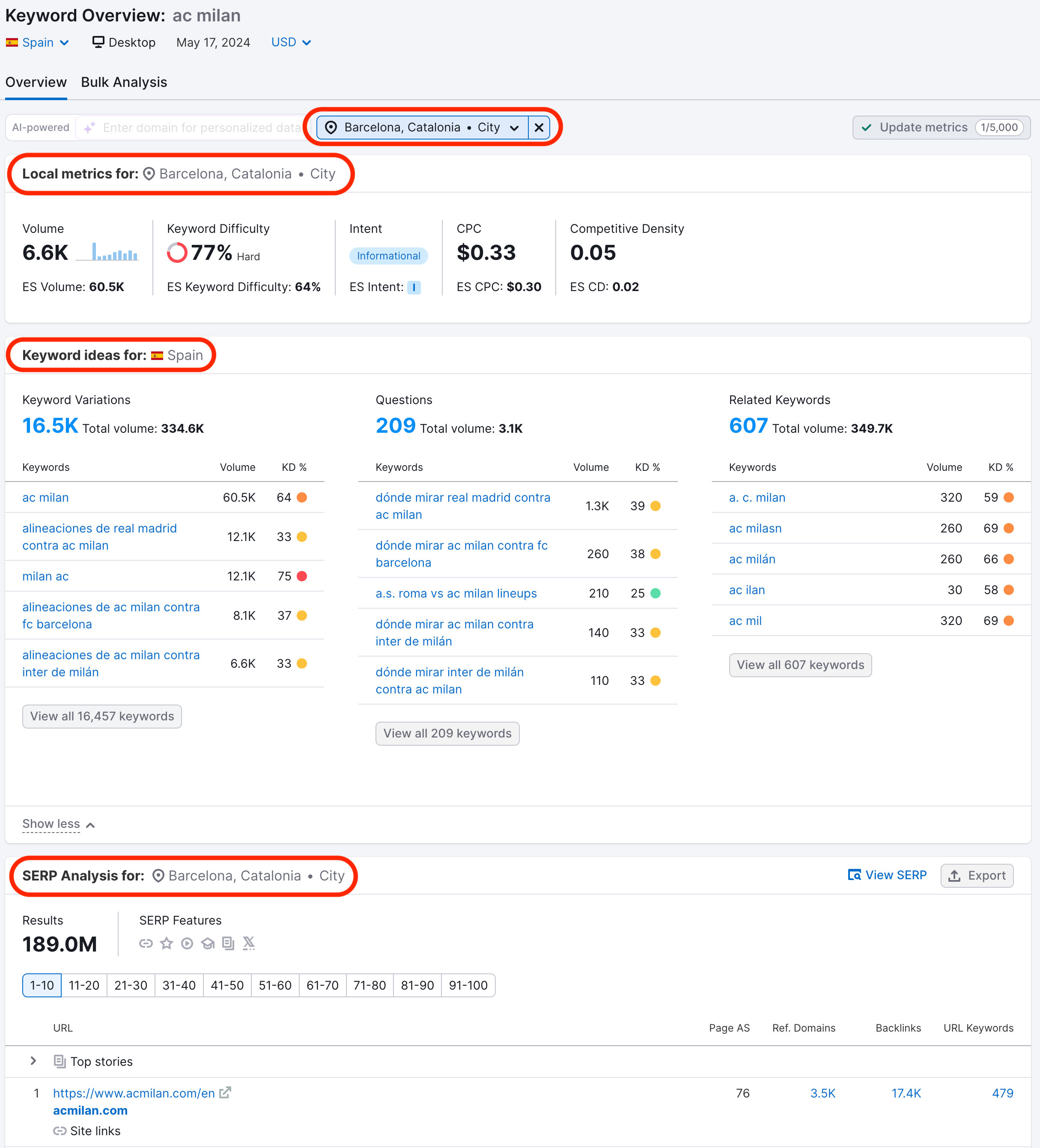
Quick facts:
Unique strengths: Full-stack suite with 55+ tools; strong Content and Local SEO.
Starting price: $139.95/mo Pro; scalable limits and features on higher tiers.
Free trial/plan: 7-day trial with credit card; no free plan.
Best for: Agencies, SMBs, and cross-channel marketing teams.
Overview/positioning
Founded in 2008, Semrush is an all-in-one marketing platform spanning SEO, PPC, content, social, and local. It matches Ahrefs on keyword research, backlinks, audits, and rank tracking, but adds deeper PPC, content ideation/briefing, and listings management for multi-channel execution and reporting, plus agency workflows, automation.
Key capabilities/toolkits
Keyword Research: Keyword Magic finds long-tail opportunities from 26B database, volume, CPC, intent, SERP features prioritize targets.
Backlink Analytics: 43T-link index, toxic link auditing, and outreach lists accelerate competitor analysis and acquisition.
Site Audit: Fast crawls spot technical errors, Core Web Vitals issues, and internal-link fixes with clear priorities.
Rank Tracking: Daily tracking across devices/locations, shareable reports, and cannibalization alerts.
How it compares to Ahrefs
Ahrefs often feels leaner for pure SEO and link analysis, with speedy index refreshes and straightforward UI. Semrush wins on cross-channel breadth—PPC, social, content, and local—and deeper reporting. Choose Semrush when you need integrated marketing workflows and client-ready dashboards together.
Pros
All-in-one suite with 55+ tools.
Massive keyword and backlink databases.
Excellent technical audits, actionable insights, and local SEO.
Cons
Interface complexity can overwhelm beginners.
Higher costs for seats, credits, advanced features, and add-ons.
Data sources & integrations
Proprietary crawlers plus integrations with Google Search Console, GA4, Looker Studio, and API; estimates modeled from clickstream and SERP data.
Pricing notes
One seat; additional users $45–$100/mo; tracked keywords scale.
Local and agency add-ons; annual discounts available.
Limitations & caveats
Historical data, API, and advanced reports sit on higher tiers; regional databases vary; exports capped.
Author’s experience/usage notes
I tested July 2025: Keyword Magic and Position Tracking improved planning; GSC sync streamlined reporting.
Bottom line / verdict
Pick Semrush for unified, multi-channel SEO marketing workflows.
2. Moz Pro Suite

Quick facts:
Unique strengths: DA/PA metrics, Link Explorer, Priority Score, MozBar, guided workflows, intuitive UI.
Starting price: $49/mo Starter; 1 user, 1 site, 50 tracked keywords limit.
Free trial/plan: 30-day trial; card required for signup online.
Best for: SMBs and agencies needing guided SEO.
Overview/positioning
Moz Pro is a veteran all-in-one SEO suite from Moz (founded 2004) bundling keyword research, link analysis, site auditing, and rank tracking. It overlaps Ahrefs’ core scope but differentiates with DA/PA metrics, MozBar, intuitive Campaign dashboards, and AI suggestions, prioritizing usability for novice-to-intermediate teams globally.
Key capabilities/toolkits
Keyword Explorer: Surfaces volume, difficulty, CTR, plus Priority Score for opportunity ranking.
Link Explorer: Backlink index with DA/PA, anchors, competitor gap audits for outreach.
Site Crawl: Flags broken links, duplicates, metadata errors, performance issues prioritized by severity.
Rank Tracker: Monitors desktop/mobile Google positions, visibility scores, trends across campaigns.
Campaigns/Reporting: Roll up rankings, links, crawls, analytics; schedule branded PDFs for clients.
How it compares to Ahrefs
Ahrefs generally offers larger, fresher backlink and keyword indexes, especially internationally. Moz emphasizes usability, DA/PA metrics, Campaign reporting, and MozBar. Pricing starts lower at $49/mo. Choose Moz when simplicity and guided workflows matter; choose Ahrefs for maximum data depth needs.
Pros
Friendly UI with clear, guided workflows.
Strong DA/PA metrics and backlink analysis.
Priority Score helps prioritize high-value keywords.
Cons
Smaller index and slower updates than Ahrefs.
Lower tiers cap keywords, crawl, exports significantly.
Data sources & integrations
Moz’s proprietary crawls power DA/PA; Campaigns connect Google Analytics and Search Console; API access enables exporting domain and link metrics.
Pricing notes
All plans include MozBar and 24/7 support; annual billing saves ~20%; no free plan.
Limitations & caveats
Historical rank depth is limited; some regions are spotty; trial requires credit card.
Author’s experience/usage notes
In June 2025, I built campaigns, fixed critical issues, and prioritized keywords via Priority Score.
Bottom line / verdict
Pick Moz Pro for approachable, metrics-driven SEO workflows.
3. SE Ranking Platform
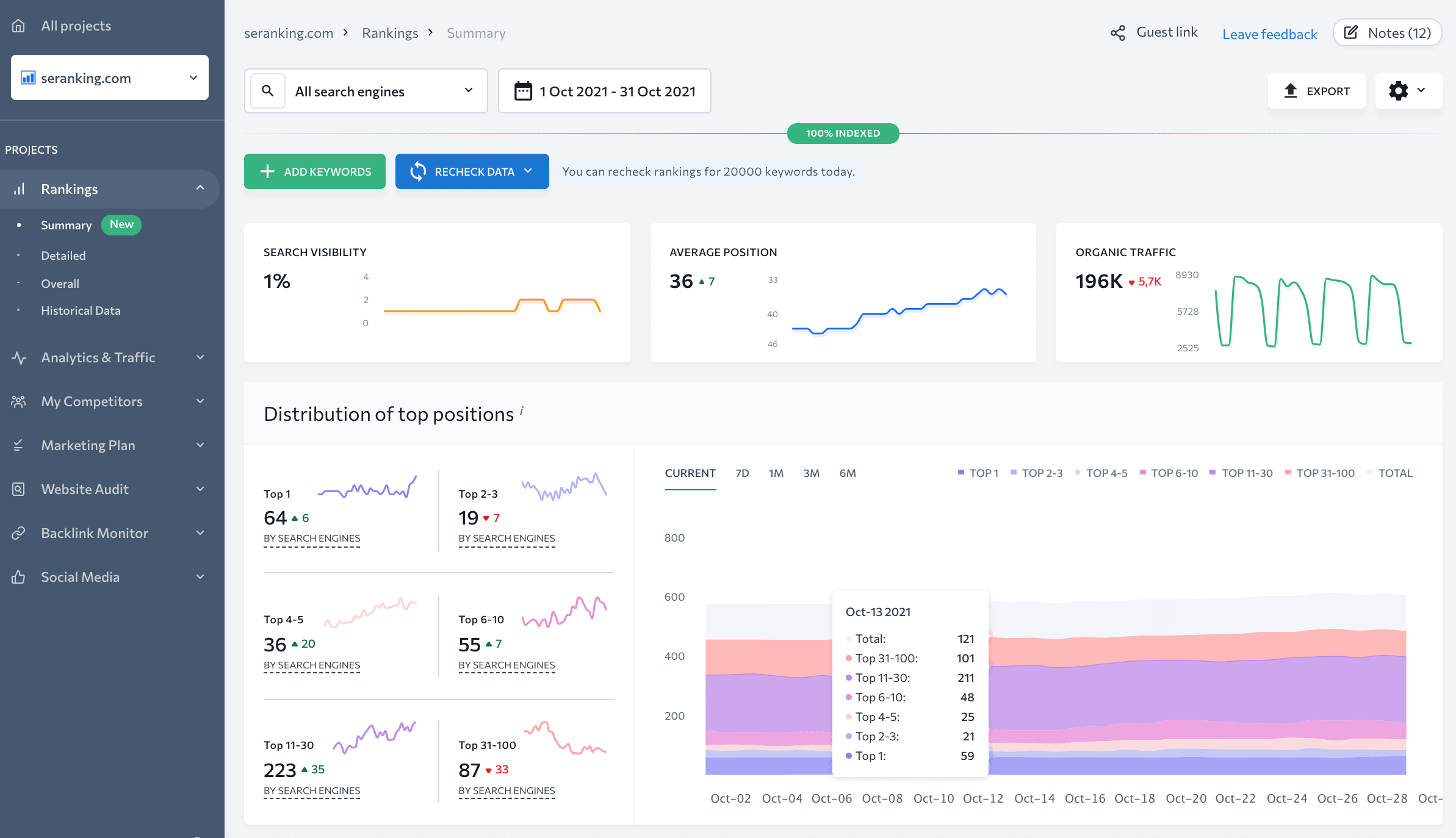
Quick facts:
Unique strengths: White-label reporting, accurate daily tracking, local SEO modules, optional content add-ons, API, Looker Studio integration.
Starting price: $65/mo; 20% annual discount to $52/mo.
Free trial/plan: 14-day trial, no credit card required.
Best for: Agencies, freelancers, and budget-minded in-house SMBs.
Overview/positioning
SE Ranking is an all-in-one SEO suite launched in 2012, spanning rank tracking, research, audits, backlinks, content, and local. It overlaps Ahrefs on core modules but differentiates through white-label client reporting, agency workflows, and social scheduling, with simpler UX and lower pricing for smaller teams.
Key capabilities/toolkits
Rank Tracker: Daily desktop and mobile positions, multi-location tracking, SERP feature capture, competitor monitoring, and rank-volatility charts.
Keyword Research: 5.4B+ keywords with volumes, difficulty, CPC, and keyword/SERP gap analysis.
Backlink Analytics: 2.9T-link index, essential filters, toxic link flags, and Google Search Console imports.
Site Audit, Content, Local: Crawl issues, CWV basics, on-page suggestions; AI content; Google Business, reviews, listings, management.
How it compares to Ahrefs
Ahrefs offers broader keyword and backlink indexes with faster refreshes and deeper filtering. SE Ranking trades data depth for white-label reporting, local modules, and simpler workflows at lower prices. Choose SE Ranking for client services; pick Ahrefs when coverage matters.
Pros
Broad feature set at lower cost.
Accurate daily rank tracking with flexibility.
White-label reports and useful integration options.
Cons
Smaller keyword and backlink databases than Ahrefs.
Fewer backlink filters; content recommendations can mislead.
Data sources & integrations
Proprietary keyword and link databases with clickstream-informed estimates; imports GSC/GA4; Looker Studio, Zapier, API, SEO Tools for Excel, and BI.
Pricing notes
Seats: 1/3/5; tracked keywords: 500–5,000 daily; 20% annual discount; add-ons billed separately. Monthly plans cancellable.
Limitations & caveats
Many features gate by plan; daily updates only; export caps and coverage vary.
Author’s experience/usage notes
I onboarded projects quickly; ranks aligned with checks, and white-label reports simplified client updates significantly.
Bottom line / verdict
Best for budgeted, client-focused teams prioritizing reporting workflows.
4. Serpstat SEO Platform
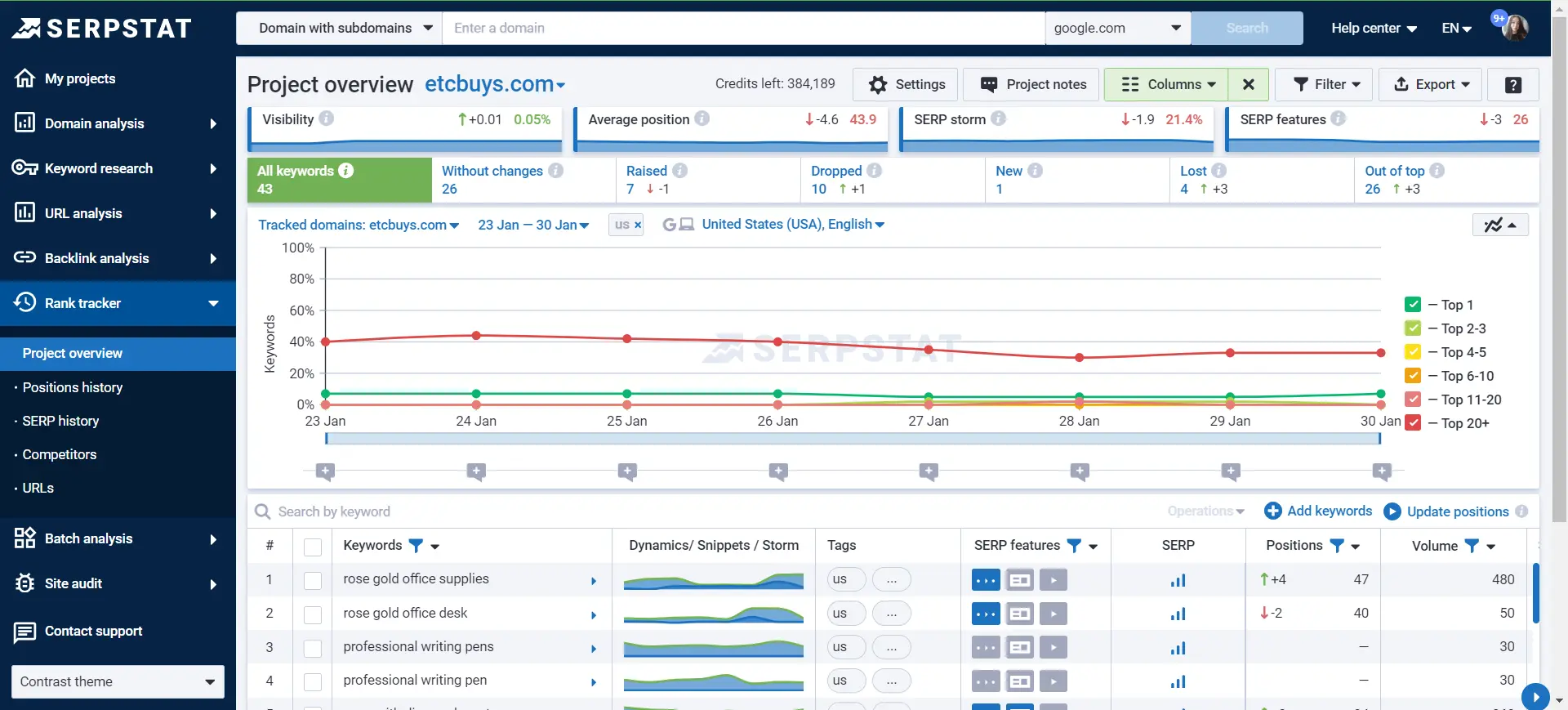
Quick facts:
Unique strengths: AI clustering, content optimization, PPC data, local listings.
Starting price: $50/month Individual (annual); cheaper than Ahrefs Lite.
Free trial/plan: 7-day trial; no free tier; local SEO $20/location; limited credits.
Best for: budget-minded agencies and teams.
Overview/positioning
Serpstat is a 2013-launched all-in-one SEO/SEM suite covering keyword research, technical audits, backlink analytics, rank tracking, and PPC insights. It overlaps Ahrefs on core workflows but differentiates with AI clustering, content tools, and local listings, plus lower pricing and project-centric UX popular with cost-conscious teams.
Key capabilities/toolkits
Keyword Research & Clustering: Discover ideas, metrics, and semantically group topics to build content plans.
Rank Tracking: Monitor daily or weekly positions across 230+ Google regions, desktop/mobile, with scheduled reporting.
Site Audit: Crawl for errors, performance issues, and on-page gaps; prioritize fixes and share reports.
Backlinks, Competitive, and Content: Analyze link profiles, compare domains, optimize pages, and tap PPC/brand modules.
How it compares to Ahrefs
Ahrefs generally offers a larger, link index and slicker polish. Serpstat competes on core features, adds AI clustering and local listings, and costs notably less. Choose Serpstat for value and breadth; choose Ahrefs when the biggest backlink dataset is mission-critical.
Pros
All-in-one toolkit with AI clustering tools.
Cheaper than Ahrefs for comparable breadth.
Clean, project-centric UX; strong reporting options.
Cons
Smaller backlink index; occasional slower table loads.
Entry plan quotas and exports cap aggressively.
Data sources & integrations
Own crawlers plus Google SERP datasets; native integrations include GSC, Sheets, Looker Studio, Chrome extension, Airbyte, API, and ChatGPT plugin.
Pricing notes
Team/Agency include multi-user seats and unlimited projects.
Buy extra queries, rank credits, locations; annual discounts.
Limitations & caveats
Advanced features gate to higher tiers; quotas and limits apply; Google-only coverage.
Author’s experience/usage notes
Tested April 2025: efficient for keyword gaps, audits, and tracking; exports required planning around quotas.
Bottom line / verdict
Ideal value pick for agencies and budget-conscious teams.
5. SEO PowerSuite
![]()
Quick facts:
Unique strengths: Comprehensive desktop suite, four dedicated tools, unlimited usage on paid plans.
Starting price: $349 per year for the Professional license.
Free trial/plan: "Forever Free" plan with significant limitations, like no project saving.
Best for: Agencies needing budget-friendly, desktop SEO tools.
Established in 2004, SEO PowerSuite is a desktop software suite with four tools: Rank Tracker, WebSite Auditor, SEO SpyGlass, and LinkAssistant. Unlike cloud-based Ahrefs, it runs locally, offering unlimited usage on paid plans without query credits, delivering a comprehensive SEO workflow from one dashboard.
Key capabilities/toolkits
Rank Tracker: Provides unlimited keyword rank monitoring across hundreds of global and local search engines.
WebSite Auditor: Conducts in-depth technical site audits and on-page analysis using a built-in Content Editor.
SEO SpyGlass: Analyzes competitor backlink profiles using its proprietary index and Google Search Console integrations.
LinkAssistant: Acts as a link-building CRM for finding prospects and managing outreach campaigns.
How it compares to Ahrefs
SEO PowerSuite is a desktop application, whereas Ahrefs is cloud-based. Ahrefs boasts a larger, more frequently updated data index, but SEO PowerSuite offers unlimited checks for a lower annual fee. Pick SEO PowerSuite for budget-friendly, high-volume tracking and audits.
Pros
Comprehensive four-in-one desktop SEO toolkit.
Affordable annual license with unlimited project usage.
Extensive local and universal rank tracking.
Cons
Desktop-only software with dated UI.
Smaller data index than Ahrefs.
Resource-intensive on local machines.
Data sources & integrations
Combines its proprietary index with data pulled directly from your connected Google Search Console and Google Analytics 4 accounts.
Pricing notes
Paid plans start at $349/year for a single-user license and auto-renew annually.
Limitations & caveats
The free version is highly restrictive, as it does not allow saving project data.
Author’s experience/usage notes
I found it excellent for deep technical audits and bulk rank tracking without usage limits.
Bottom line / verdict
An affordable desktop suite for unlimited SEO checks.
6. WebCEO SEO Platform

Quick facts:
Unique strengths: White-label dashboards, lead widgets, Google integrations.
Starting price: Solo from $36/month; Startup $119/month; Agency Unlimited from $99 plus credits.
Free trial/plan: 14-day trial, no credit card; no free plan.
Best for: agencies managing multi-client SEO.
Overview/positioning
WebCEO is an all-in-one SEO platform launched in 2000, later rebuilt for the web. It covers keyword research, rank tracking, site audits, and backlink monitoring, but emphasizes agency workflows: white-label dashboards, client widgets, integrations with GA4, GSC, Ads, and Maps, diverging from Ahrefs’ depth-first focus.
Key capabilities/toolkits
Keyword research and grouping: discover opportunities, map intent, cluster topics for briefs.
Rank tracking: daily checks across locations/devices, with SERP screenshots and visibility charts.
Backlink analytics and audits: monitor links via Moz/Majestic metrics, surface prospects, gaps.
White-label reporting and local/agency tools: branded dashboards, lead-gen audit widgets, GBP insights.
Content analysis: compare top competitors, get on-page recommendations, optimize length and coverage.
How it compares to Ahrefs
Ahrefs leads on proprietary backlink and keyword indexes with fast refreshes. WebCEO leans on integrations for data, but adds white-label reporting, local tracking, client widgets, and team workflows at lower cost. Pick WebCEO for agencies; pick Ahrefs for deepest research.
Pros
Robust white-label reporting.
Smooth GA4/GSC integrations.
Budget-friendly for multi-client teams.
Comprehensive toolkit covers audits, ranks, backlinks.
Task management.
Cons
Smaller backlink index.
Busier, dated UI.
Credits needed for heavy scanning.
Limited trial quotas.
Data sources & integrations
Connects natively to GA4, GSC, Google Ads, PageSpeed, and Google Business Profile; enriches backlinks via Moz/Majestic; exports via data API.
Pricing notes
Startup includes five users; Agency includes five; $5 extra.
Annual discount ~16%; cancel anytime monthly.
Limitations & caveats
Lower tiers restrict projects, SERP depth, and crawl sizes; “unlimited” tracking consumes paid credits quickly.
Author’s experience/usage notes
Integrated GA4/GSC fast; white-label reports impressed clients; credit usage required planning. UI felt busy initially.
Bottom line / verdict
Best budget pick for agency-style SEO reporting workflows.
7. Raven Tools
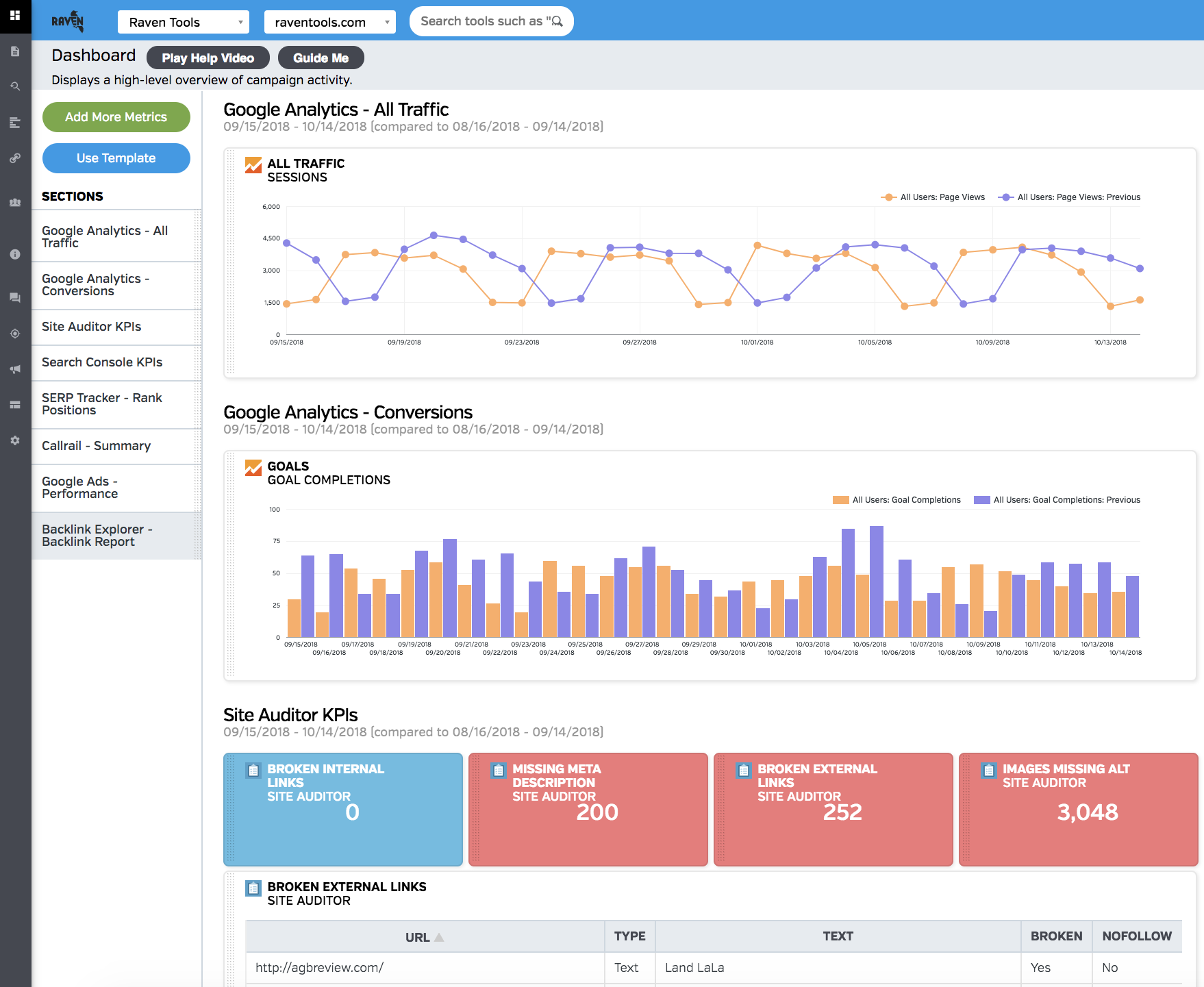
Quick facts:
Unique strengths: A WYSIWYG white-label report builder and an integrated link-building suite with a CRM.
Starting price: $39 per month.
Free trial/plan: A 7-day free trial is available (credit card required).
Best for: Agencies and marketing teams needing unified reporting.
Founded in 2007, Raven Tools is an all-in-one SEO and marketing analytics platform. It overlaps with Ahrefs on core research like site audits and backlink analysis but diverges by emphasizing automated, white-label reporting and multi-channel data integration, positioning itself as a reporting powerhouse for agencies.
Key capabilities/toolkits
Reporting & Dashboards: Build and schedule automated, white-label reports combining SEO, social, and PPC data.
Site Audits: Crawl websites to flag technical on-page SEO issues like broken links and duplicate meta tags.
Backlink Analysis: Analyze backlink profiles using Moz and Majestic data, managing outreach with an integrated CRM.
Rank Tracking: Monitor keyword positions across engines, devices, and locations.
How it compares to Ahrefs
Raven Tools trades Ahrefs’ massive proprietary data index for reporting simplicity and affordability. While Ahrefs offers deeper backlink and keyword data, Raven excels at consolidating multi-channel metrics into white-label reports, making it a better choice for budget-conscious agencies focused on client communication.
Pros
Strong all-in-one platform with highly customizable, white-label reporting.
Advanced link-building suite featuring an integrated CRM.
Affordable entry price.
Cons
Backlink data is less comprehensive, relying on Moz and Majestic.
Keyword research features lack depth.
Data sources & integrations
Integrates with Google Analytics, Search Console, and Ads. Backlink data is from Moz and Majestic, with rank tracking by AuthorityLabs.
Pricing notes
Plans include set user seats and position checks; extra credits are available as add-ons.
Limitations & caveats
Advanced features are gated by plan. The 7-day trial is short and requires a credit card.
Author’s experience/usage notes
The platform excels as a central reporting hub, though we still cross-reference Ahrefs for deeper research.
Bottom line / verdict
Choose Raven Tools for budget-friendly, multi-channel client reporting.
8. Morningscore SEO Suite
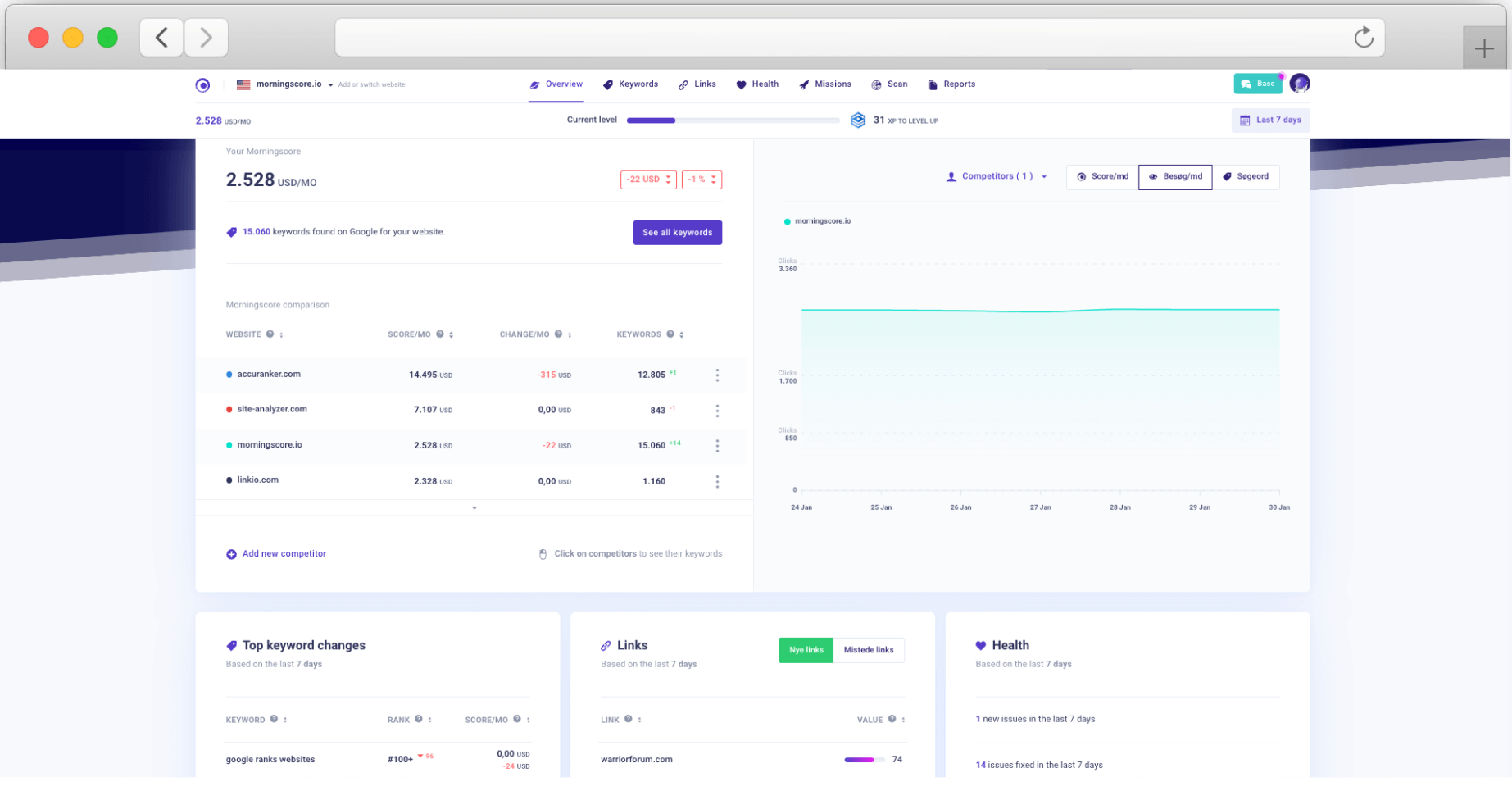
Quick facts:
Unique strengths: Gamified Missions with difficulty/ROI, XP, and prioritized next steps.
Starting price: $65/mo Lite.
Free trial/plan: 14-day full access, no credit card, starts instantly; cancel anytime during trial, truly risk-free.
Best for: small businesses and beginners.
Overview/positioning
Morningscore is an all-in-one SEO platform from Denmark, launched in 2018, that streamlines keyword research, rank tracking, backlink checks, and audits through a clean dashboard and gamified Missions. Compared with Ahrefs, it emphasizes guidance and a composite Score over exhaustive datasets, prioritizing actionable tasks daily.
Key capabilities/toolkits
Keyword research: Multi-market ideas with volume, CPC, difficulty, and related terms across 167 Google markets and intent metrics.
Rank tracking: Daily positions with local/geo filters, competitor monitoring, and foldered keyword groups.
Backlink analysis: New/lost tracking via Moz data; Linkscore compares relative value across competitors.
Site audit and Missions: Crawler finds issues and turns them into ROI-rated tasks that guide execution.
How it compares to Ahrefs
Compared with Ahrefs’ massive indexes, Morningscore trades breadth for coaching and simpler workflows. Daily rank refreshes are but keyword and link coverage is smaller due to Moz-based backlinks. Pricing is lower. Pick Morningscore for clarity; pick Ahrefs for deep research.
Pros
Gamified Missions keep teams motivated.
Clean, beginner-friendly dashboard with clear next steps.
Daily rank updates across projects reliably.
Cons
Smaller keyword and link indexes than Ahrefs.
No API or advanced content explorer currently.
Data sources & integrations
Uses Oxylabs for SERP tracking, Moz for backlinks, DataForSEO/Google Ads for volumes, Apify for audits, plus optional GSC import beta.
Pricing notes
Lite: 100 keywords, 3 sites, 2 seats.
Annual plans add two free months; upgrades expand.
Limitations & caveats
Google-only tracking, limited historical depth, basic reporting/exports, smaller databases, 14-day trial ends automatically, no credit-card.
Author’s experience/usage notes
Tested July 2025: setup was instant; Missions prioritized fixes; great for client check-ins and sprints.
Bottom line / verdict
Choose it when coaching beats Ahrefs’ raw depth.
9. Search Atlas
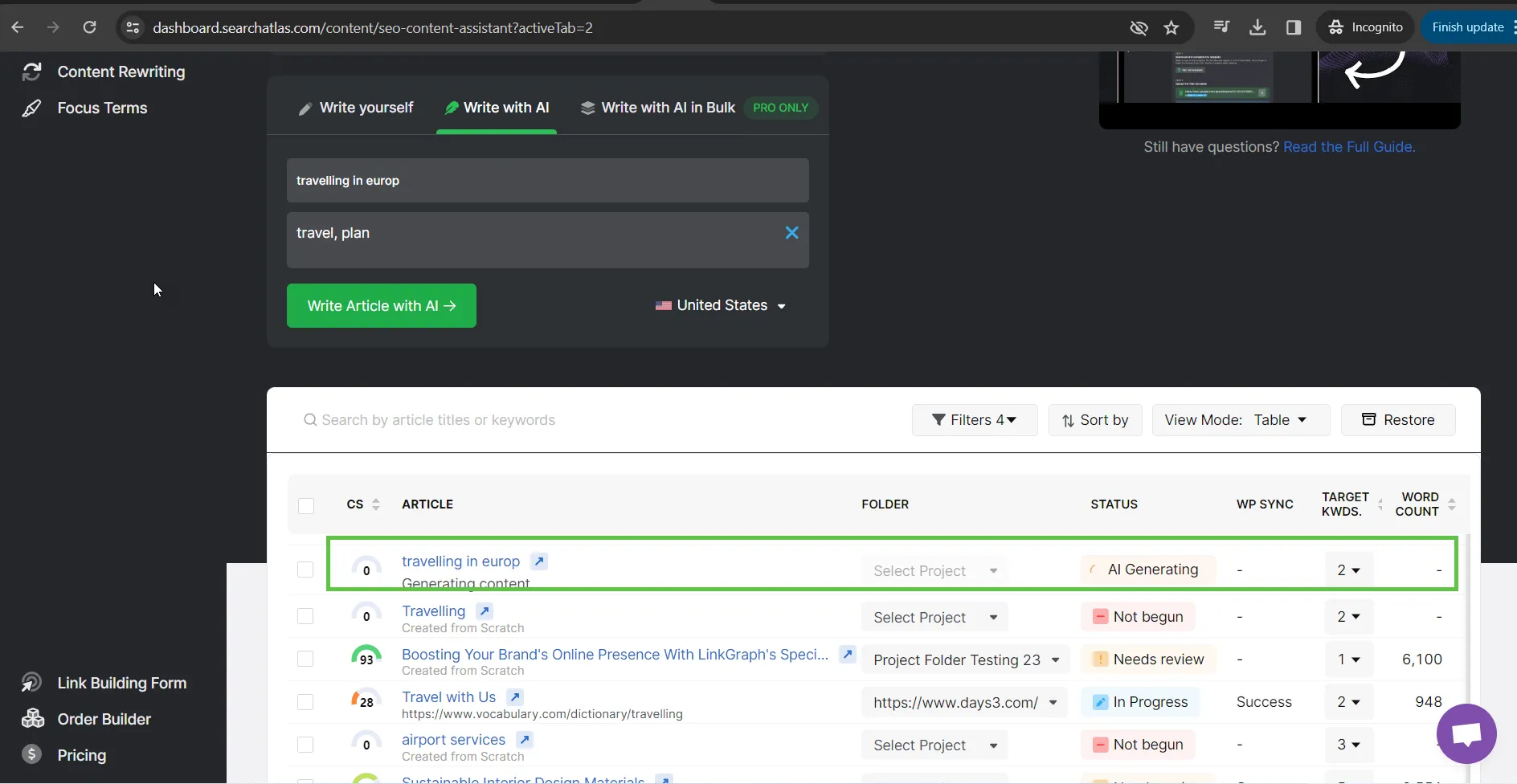
Quick facts:
Unique strengths: AI OTTO agent, one-click WordPress/Shopify publishing, LLM tracking, and white-label reporting.
Starting price: $99 per month for the Starter plan.
Free trial/plan: A free trial is available with anytime cancellation; no free plan is offered.
Best for: Agencies automating SEO, content, and reporting.
Overview/positioning
Search Atlas is LinkGraph’s AI-focused SEO suite, combining rank tracking, site audits, content generation, and local SEO workflows powered by its OTTO automation. It overlaps with Ahrefs on keyword and backlink data but diverges with AI agents, LLM visibility tracking, and one-click publishing.
Key capabilities/toolkits
Keyword research: Access 5.2B terms, gap analysis, and rich SERP insights.
Backlink research: Analyze domain metrics, competitor comparisons, and access a curated exchange.
Site audit and OTTO Pixel: Run diagnostics and apply one-click fixes for issues.
Rank tracking: Get unlimited positions via native Google Search Console integration.
Content Genius & AI: Create briefs, optimize content, and bulk-publish to platforms.
Local and agency: Utilize GBP heatmaps, citations, and white-label reporting suites.
How it compares to Ahrefs
Ahrefs has a broader, fresher backlink index with mature workflows. Search Atlas exchanges raw data coverage for AI automation, LLM visibility tracking, and built-in publishing. Choose it when automation, local tools, and integrated reporting are prioritized over a larger link database.
Pros
AI agents automate SEO and advertising tasks.
Unlimited rank tracking through GSC integration.
White-label reporting and direct WordPress publishing.
Cons
Link index breadth lags behind specialist crawlers.
The learning curve and credit quotas add complexity.
Data sources & integrations
Integrates with Google Search Console, GA4, and Google Business Profile; WordPress, Shopify, a Chrome extension, and APIs support publishing and reporting.
Pricing notes
The Starter plan includes two seats, one OTTO site, and five GSC projects. Points and Hyperdrive credits are sold as optional extras.
Limitations & caveats
A free trial is the only free option. Features are gated by OTTO activations, with a smaller link index and export caps.
Author’s experience/usage notes
I used OTTO, Rank Tracker, and Content Genius on two sites; setup was quick. This evaluation was tested in 2025.
Bottom line / verdict
This is the automation-focused choice for agencies scaling multi-site SEO.
10. RankWatch SEO Platform

Quick facts:
Unique strengths: Daily global/local rank tracking, white-label reporting, historical SERP “Keyword Archive” plus mobile tracking.
Starting price: $29/month for 250 keywords, daily updates.
Free trial/plan: 14-day full-feature trial; no credit card.
Best for: Agencies and SMBs prioritizing client reporting.
Overview/positioning
RankWatch is a cloud SEO suite (founded around 2012) focused on daily rank monitoring, technical audits, backlink checks, and keyword research. It bundles white-label reporting and the “Lara” assistant. Compared with Ahrefs, RankWatch is far cheaper per keyword but runs a smaller data index overall.
Key capabilities/toolkits
Rank tracking: Daily desktop/mobile positions globally and at city level; historical SERP screenshots via Keyword Archive and alerts.
Site Audit: Finds on-page and technical issues—performance, mobile friendliness, schema, and crawlability across sites.
Backlink analytics: Monitors new/lost links, dofollow/nofollow mix, domain strength, and TLD distribution for risk/opportunity.
Reporting & dashboards: 100% white-label PDFs/CSV/PPT, scheduled emails, a CEO dashboard delivering client-ready summaries.
How it compares to Ahrefs
Ahrefs wins on index size, crawl speed, and content research depth; its UX feels slicker. RankWatch excels at daily local tracking and fully white-label client reporting at lower cost. Choose RankWatch for budget client reporting; choose Ahrefs for expansive research.
Pros
Affordable daily rank tracking at scale.
Included white-label reports and dashboards, robust.
Useful historical SERP “Keyword Archive” snapshots.
Cons
Smaller index.
Dated, sometimes sluggish UI.
Limited third-party integrations.
Fewer advanced content research tools.
Data sources & integrations
Own crawler plus SERP scraping; Google Analytics integration; optional GSC via RankWatch Console; REST API access; scheduled exports to CSV/PDF/PPT.
Pricing notes
Entry plan: 250 tracked keywords, unlimited users. Annual discount available; 30-day money-back guarantee on plans.
Limitations & caveats
Smaller regional databases; heavy geotargeting can update slowly; large exports rate-limited; trial requires project setup.
Author’s experience/usage notes
I trialed it mid-2025; setup was easy, reports polished, rankings accurate, UI occasionally slow overall.
Bottom line / verdict
Best budget pick for client-focused rank tracking, audits.
11. Conductor SEO Platform
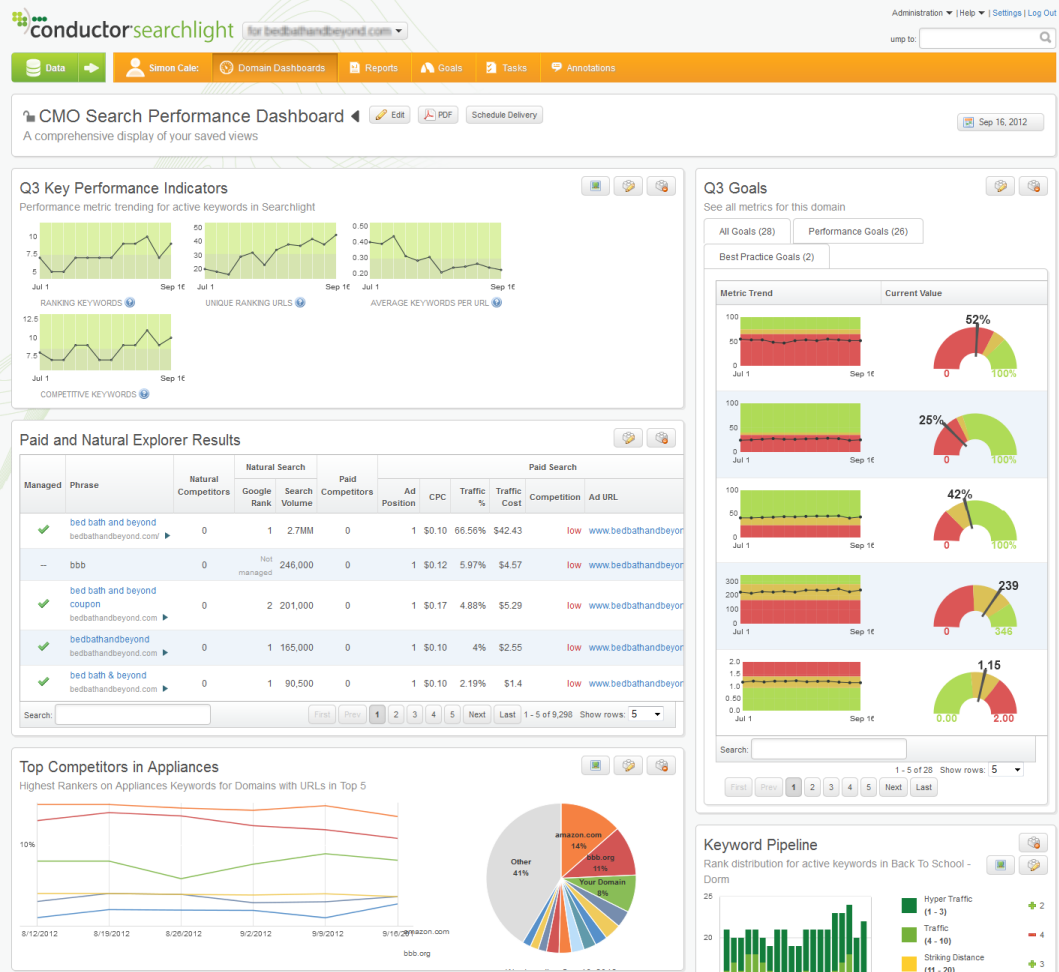
Quick facts:
Unique strengths: Enterprise SEO, AI content optimization, and always-on site monitoring in collaborative workflows.
Starting price: Quote-based enterprise plans.
Free trial/plan: 3-week trial (no card) and limited free tier for small teams globally.
Best for: Large brands and enterprise agencies, globally.
Overview/positioning
An enterprise SEO and content intelligence platform, Conductor emphasizes collaboration, planning, and ongoing monitoring over pure link metrics. Live since 2010, it unifies research, AI-assisted creation, and governance. Compared with Ahrefs, Conductor is a broader workflow hub rather than a standalone data powerhouse for enterprises.
Key capabilities/toolkits
Audience and keyword research: Leverages Semrush’s index to map topics, intent, and demand gaps.
Content strategy and AI: Creator drafts, scores, and optimizes pages, with internal linking suggestions.
Rank and SERP tracking: Monitors positions, SERP features, and AI answer visibility with alerts and dashboards globally.
Technical SEO and monitoring: Deepcrawl-powered audits, change detection, and stakeholder notifications prioritize fixes by impact.
How it compares to Ahrefs
Conductor aggregates partner datasets into collaborative workflows; Ahrefs relies on proprietary crawlers with deeper backlink and keyword coverage. Conductor’s UX favors teams, governance, and monitoring. Choose Conductor for enterprise content operations; pick Ahrefs for raw data exploration and link research.
Pros
Collaborative, enterprise-friendly UI.
Strong content strategy and AI creation.
Unlimited user seats across plans.
Robust monitoring and alerting.
Cons
Backlink data depends on Majestic.
Pricing favors enterprises; costly for SMBs.
Trial features gated.
Data sources & integrations
Integrates with GSC, GA4, Adobe Analytics, Deepcrawl, Semrush, and Majestic; plus CMS plugins, BI connectors, REST API, exports, and webhooks.
Pricing notes
Quote-based; unlimited users; scales by tracked keywords and monitored pages.
Limitations & caveats
Three-week trial is brief; advanced AI, global reporting, and partner datasets sit behind higher tiers.
Author’s experience/usage notes
Tested mid-2025: collaboration improved; I still used Ahrefs for deeper backlink discovery and prospecting work.
Bottom line / verdict
Best for enterprise, content-led SEO operations over Ahrefs.
Backlink analysis & link management
A strong backlink profile remains a critical component of any successful SEO strategy, and the tools in this section are specialized in this domain. Here, we delve into platforms renowned for their extensive backlink indexes, competitor analysis capabilities, and robust link management features. If your primary focus is on building and monitoring your website's authority through high-quality links, these alternatives provide the in-depth data you need.
1. Majestic Link Intelligence
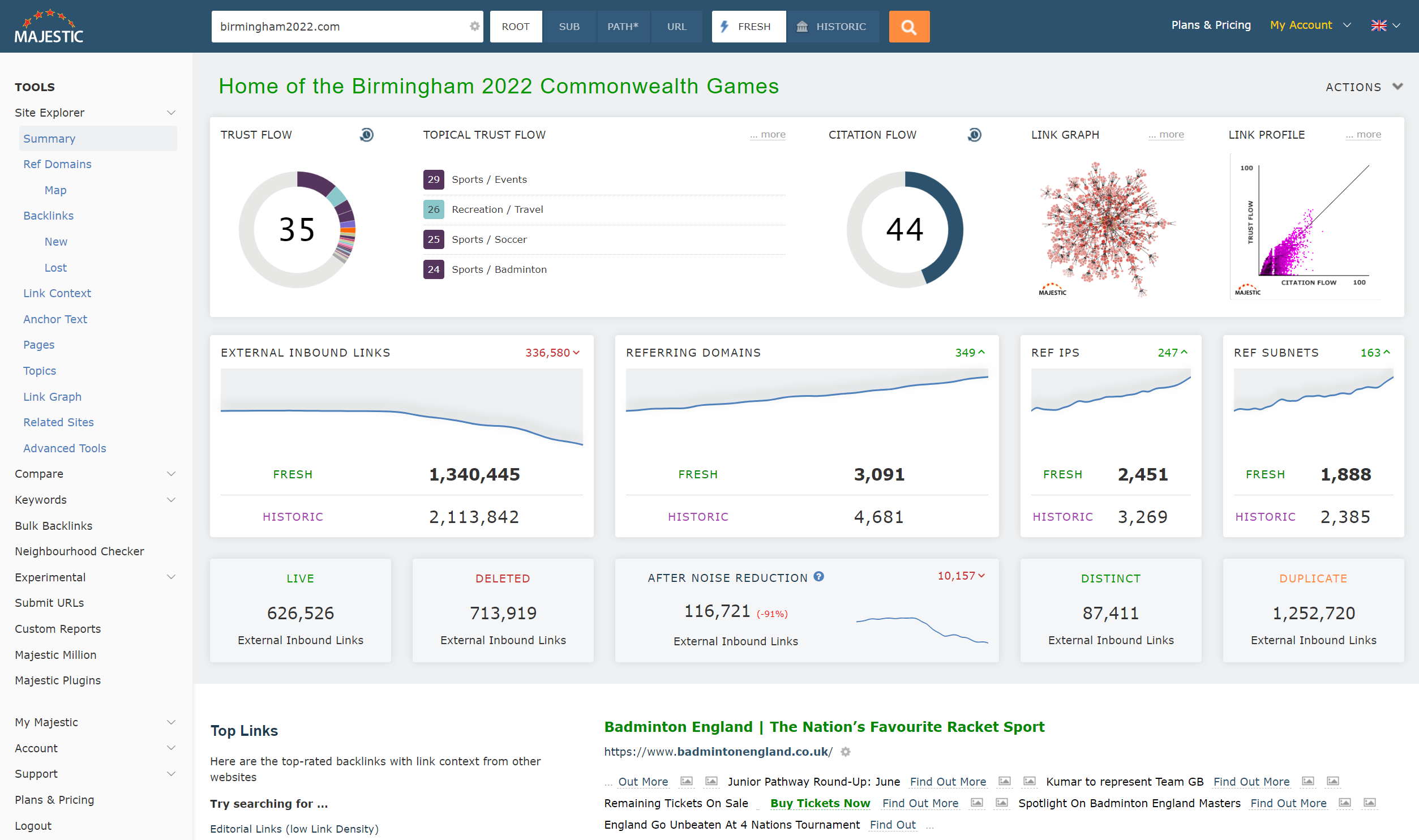
Quick facts:
Unique strengths: Trust Flow, Citation Flow, Topical Trust Flow, Link Graph, and contextual link scoring.
Starting price: $49/month Lite; $42/month billed annually.
Free trial/plan: Free verified-site account; seven-day refund on subscriptions.
Best for: Link builders, agencies, auditors.
Overview/positioning
Majestic is a veteran backlink intelligence platform launched in 2004 that focuses squarely on link data. It overlaps Ahrefs with Site Explorer-style reports, yet differs through Trust Flow, Citation Flow, Topical Trust Flow, and the Link Graph. Purposefully narrow; no site audit or keyword suite.
Key capabilities/toolkits
Backlink Explorer: Fresh and Historic indexes surface referring domains, anchors, IPs, deleted links, and timelines.
Link Graph and Context: Visualizes neighborhoods, highlights clusters, suspicious networks, and shows link placement context.
Flow Metrics: Trust Flow, Citation Flow, and Topical Trust Flow quantify authority, volume, and category relevance.
Bulk tools, Clique Hunter, and API: Batch-check domains, find shared links, export at scale.
How it compares to Ahrefs
Majestic’s index and historical depth are excellent for link profiling, but crawl breadth and refresh cadence trail Ahrefs’ faster platform. UX feels older; pricing is lower. Choose Majestic for trust metrics and backlink discovery; choose Ahrefs for integrated, full-suite workflows.
Pros
Huge backlink index and deep history.
Trust/Citation/Topical Flow metrics plus Link Graph visuals.
Affordable plans and well-documented API.
Cons
No site audit or advanced keyword research tools.
Dated UI; limited free competitor access.
Data sources & integrations
Proprietary Fresh and Historic indexes from Majestic crawlers; GSC import for verified sites; OpenApps/API for dashboards; no native GA4/Looker connectors.
Pricing notes
Lite is single-user; Historic and advanced modules unlock on higher tiers.
Seven-day refund; discounts available.
Limitations & caveats
Lower tiers gate Historic Index and exports; Fresh updates daily, while ultra-recent additions can lag.
Author’s experience/usage notes
Tested June 2025: Link Graph quickly surfaced spam clusters; I pair it with Ahrefs often.
Bottom line / verdict
Choose Majestic for focused, budget-friendly backlink intelligence workflows.
2. Linkody Backlink Monitor

Quick facts:
Unique strengths: 24/7 backlink tracking, daily alerts, competitor backlinks, disavow tool, white-label PDF reporting.
Starting price: $14.90/mo, Webmaster plan: 2 domains, 500 links, 1 user.
Free trial/plan: 30-day trial, no credit card, auto-ends.
Best for: Agencies, SEOs needing streamlined backlink monitoring
Overview/positioning
Linkody is a dedicated backlink monitoring and management platform, launched around 2012. Unlike Ahrefs’ all-in-one suite, it focuses narrowly on tracking new/lost links, evaluating quality with Moz/Majestic metrics, and sending daily alerts. Clean, workflows prioritize continuous link health over keyword research, audits, or content tools.
Key capabilities/toolkits
Backlink monitoring: 24/7 checks with daily email alerts on new, lost, or status-changed links.
Backlink analytics: Consolidated Moz DA/PA, Spam Score, Majestic TF/CF, index status, IP/geo, anchor, crawl dates, link placement context.
Competitor tracking: Follow rival domains to spot fresh backlinks and prioritize outreach opportunities quickly.
Disavow, tagging, reporting, API: Flag risky links, organize with tags, export CSV/PDF, integrate programmatically.
How it compares to Ahrefs
Ahrefs runs a vast proprietary link index and full SEO suite; Linkody leans on Moz/Majestic metrics and focused crawling. Coverage is smaller but workflows are simpler and cheaper. Choose Linkody when you need link monitoring, not keyword research or content.
Pros
Affordable plans for focused link monitoring.
Simple UI with useful daily alerts.
Solid competitor tracking and white-label reporting.
Cons
Smaller link index and slower discovery than Ahrefs.
No keyword, audit, or rank-tracking features.
Data sources & integrations
Own crawler plus Moz and Majestic metrics; imports GSC backlink CSV; REST API for dashboards. No GA4/Analytics; focus remains backlinks.
Pricing notes
Seats and limits scale by plan; features stay identical.
Annual billing usually grants months free.
Limitations & caveats
Lower tiers cap domains and links; historical charts about one year; trial ends automatically afterward.
Author’s experience/usage notes
Tested June 2025: setup was quick; dependable daily alerts; filters and tagging streamlined outreach workflow.
Bottom line / verdict
Pick Linkody when backlinks matter most, affordably, daily.
Keyword research & competitive intelligence
Understanding what your audience is searching for and how your competitors are ranking is fundamental to SEO success. This section highlights tools that excel at keyword discovery, analysis, and tracking, as well as providing deep insights into your competitors' strategies. These platforms are grouped together because they empower you to uncover valuable keyword opportunities and gain a competitive edge in the search results.
1. Google Keyword Planner
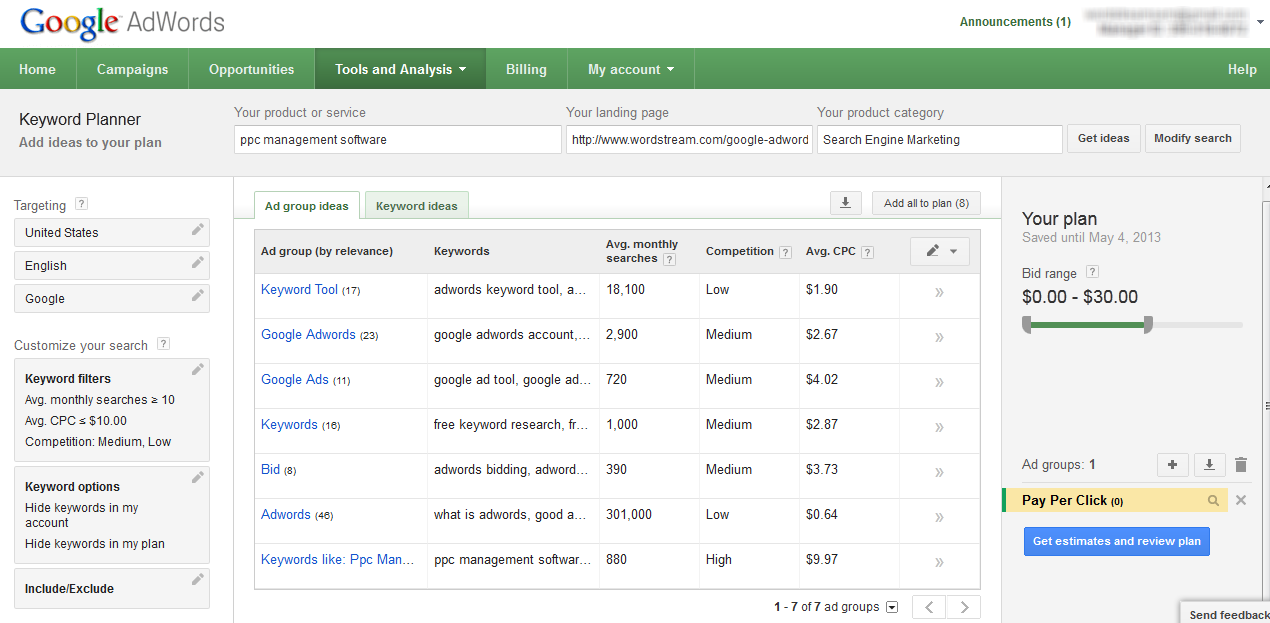
Quick facts:
Unique strengths: Official Google volumes, CPC ranges, and refreshed forecasts for ad planning and budgeting.
Starting price: Free; Google Ads account needed.
Free plan/trial: Entire tool free; charges only if advertising.
Best for: PPC teams and budget-conscious SEO researchers.
Overview/positioning
Google Keyword Planner, launched in 2013, is Google Ads’ built-in keyword tool for discovery and forecasting. It overlaps with Ahrefs on ideas and volumes but omits SEO staples like backlink analysis, audits, and rank tracking, focusing instead on official volumes, ad competition, and CPC forecasts.
Key capabilities/toolkits
Keyword discovery: Generate ideas from seeds or landing pages; group candidates into ad-ready plan structures.
Search volume and costs: See monthly searches, ad competition, and CPC ranges to gauge potential.
Forecasting: Build keyword plans estimating clicks, impressions, and spend under different bids, budgets, and geotargets.
Targeting and filters: Limit by country, language, dates, or network; export CSVs; link Search Console.
How it compares to Ahrefs
Keyword Planner provides official Google data focused on ads metrics and forecasts. Ahrefs offers broader SEO coverage—backlinks, audits, SERP analysis, and tracking—with deeper workflows but higher cost. Choose Keyword Planner for quick volumes and CPCs; choose Ahrefs for comprehensive SEO.
Pros
Official Google search volumes and CPCs.
Free access; integrates directly with Ads.
Granular targeting, simple exports, shareable plans.
Cons
Ad-centric metrics; no SEO difficulty or backlinks.
Volume buckets appear without active ad spend.
Data sources & integrations
Uses Google Ads query data; daily refreshed forecasts; link Search Console for organic columns; API via Google Ads supports access.
Pricing notes
No seats, credits, tiers, or usage caps. Charges only apply when running ads.
Limitations & caveats
Requires Ads account; buckets volumes without spend; Google-only data; limited historical granularity; exports occasionally cumbersome.
Author’s experience/usage notes
I use it first for volumes and CPCs, then validate strategy in Ahrefs and Analytics.
Bottom line / verdict
Best free source for Google keyword demand signals.
2. SpyFu PPC Intelligence
Quick facts:
Unique strengths: Deep PPC intelligence; Kombat gap analysis and Ad History surface competitors’ keywords, ads, spend.
Starting price: $39/mo Basic, or $33/mo billed annually.
Free trial/plan: Forever-free (10 results/search); 30-day refund; no card.
Best for: Budget SEO/PPC teams and scrappy agencies.
Overview/positioning
SpyFu is a long-running SEO and PPC intelligence suite, launched in 2006, built to reveal competitors’ keywords, ads, and spend. It overlaps Ahrefs on keyword research and light backlink glimpses, but prioritizes PPC intel and ad/SERP archives. Workflows favor speed and simplicity over deep audits.
Key capabilities/toolkits
Competitive keyword analysis: Domain Search and Kombat reveal shared, missing, and profitable terms with volume and difficulty.
PPC/ad intelligence: Ad History shows creatives, landing pages, and spend timelines to model rivals’ strategies.
SEO research and rank tracking: Ranking History and Top Pages surface movements; daily trackers included.
Reporting and API: Unlimited exports and lightweight endpoints enable dashboards.
How it compares to Ahrefs
SpyFu excels at PPC intelligence and straightforward competitor workflows. Ahrefs leads on backlink index size, crawl breadth, and technical audits. SpyFu’s lower pricing and unlimited searches suit budget teams; choose Ahrefs for full-stack SEO requiring link coverage and site auditing.
Pros
Extensive PPC and long keyword history
Kombat speeds competitor gap discovery
Unlimited searches and exports on paid plans
Cons
Smaller backlink index than Ahrefs; misses links
No technical site audit or GA4/GSC integrations
Data sources & integrations
Google SERP crawls plus Keyword Planner-based modeling; cached ads since 2006. Limited connectors; CSV exports and simple API for dashboards.
Pricing notes
One seat per plan; annual discount ~30%; 30-day refund; easy cancellation.
Limitations & caveats
Basic plans cap tracked keywords and history; Google-only data; free tier restricts results; estimates directional.
Author’s experience/usage notes
Tested June 2025: fast competitor intel; I pair with Ahrefs mostly for audits and links.
Bottom line / verdict
Pick SpyFu when PPC intelligence drives most decisions.
5. Mangools SEO Suite
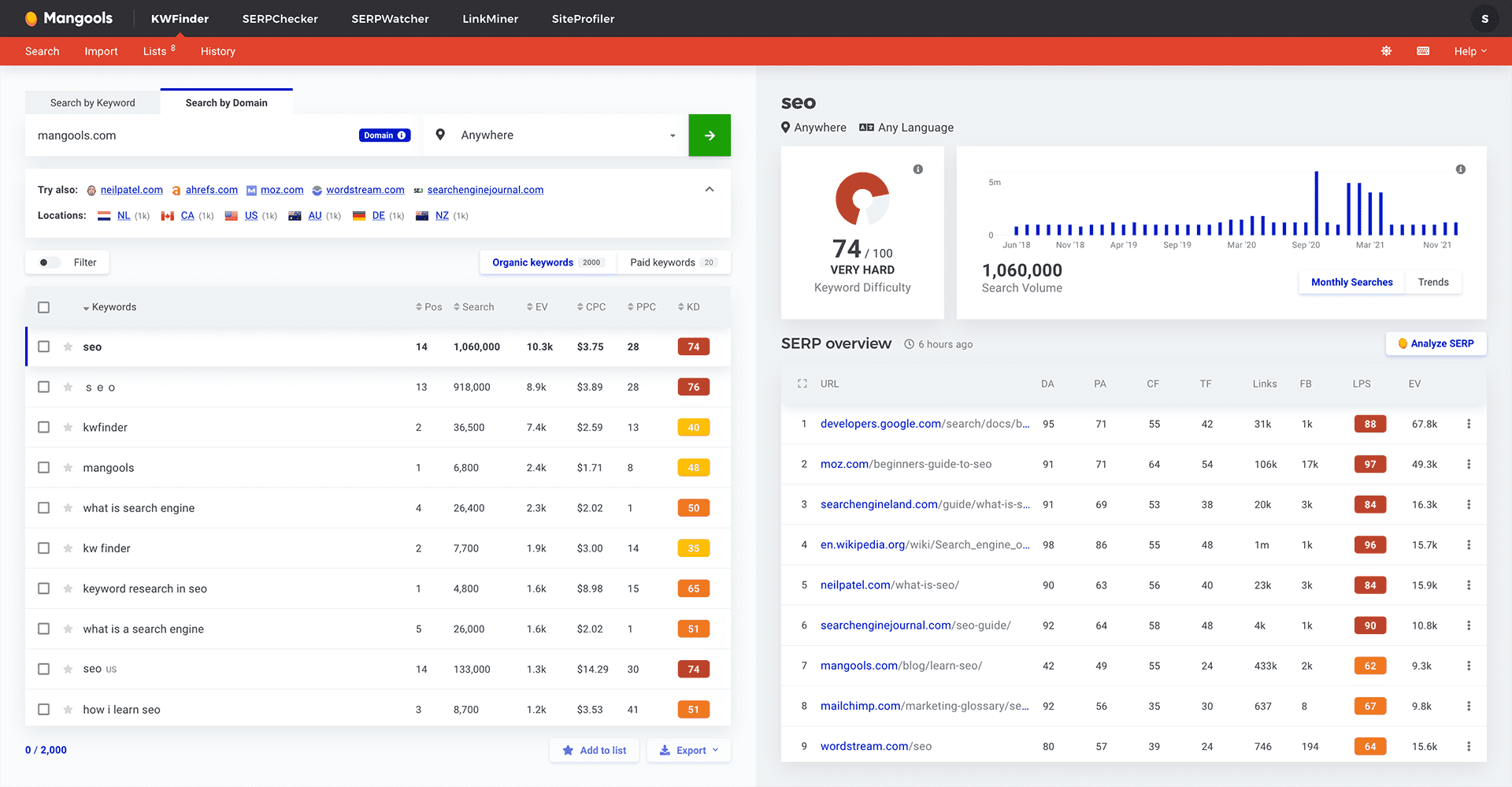
Quick facts:
Unique strengths: Simple 5-tool suite; exact volume trends; daily rank tracking; beginner-friendly interface.
Starting price: $19.90/mo annual Entry; $29 monthly.
Free trial/plan: 10-day free trial; Free/Free+ limited daily lookups, no card.
Best for: Freelancers, SMEs, content teams prioritizing simplicity.
Overview/positioning
Mangools, launched in 2014, is a lightweight, affordable SEO suite bundling KWFinder, SERPChecker, SERPWatcher, LinkMiner, and SiteProfiler. It focuses on keyword discovery, SERP analysis, backlinks, and daily rank tracking. Compared with Ahrefs, it drops a full site audit, favoring approachable workflows and clear, trend-based volumes.
Key capabilities/toolkits
KWFinder: Long-tail ideas with exact volumes, CPC, difficulty, filters by language/location.
SERPChecker: Live Google SERPs per location with 45+ metrics and feature highlights.
SERPWatcher: Automatic daily rank tracking, alerts, shareable reports, Dominance Index summaries.
LinkMiner: Backlink discovery with anchors, on-page previews, Majestic TF/CF filtering, lists.
SiteProfiler: Domain snapshots using Moz DA/PA, Majestic flows, top content insights.
Chrome extension and API.
How it compares to Ahrefs
Ahrefs offers deeper backlink indexes, full site auditing, and broader competitive tooling. Mangools is simpler, faster to learn, and cheaper, with exact volumes and daily rank updates. Choose Mangools for budget workflows; choose Ahrefs for enterprise depth and technical audits.
Pros
Very easy, beginner-friendly interface.
Exact monthly volumes with trends.
Affordable entry plan; daily rank tracking.
Responsive customer support.
Cons
No built-in technical site audit module.
Smaller backlink index.
Strict quotas on lower plans.
Data sources & integrations
Uses Google SERPs/volumes plus Moz DA/PA and Majestic TF/CF; imports from Google Search Console; key-based REST API; limited analytics integrations.
Pricing notes
All plans include five tools; seats scale on higher tiers; annual discounts; 48-hour refunds available.
Limitations & caveats
Low tiers cap lookups and exports; no site audit; smaller backlink coverage.
Author’s experience/usage notes
I used KWFinder and SERPWatcher daily; great for seasonal trends and quick wins during testing.
Bottom line / verdict
Best low-cost Ahrefs alternative for straightforward research workflows.
6. Ubersuggest SEO Suite
Quick facts:
Unique strengths: Content Ideas, AI Writer, UI, Google data sync.
Starting price: $12/mo Individual; lifetime options available.
Free trial/plan: 7-day trial without card; very limited free tier (~3 daily queries).
Best for: Budget-minded freelancers, SMEs, and content teams.
Overview/positioning
Ubersuggest is an all-in-one SEO suite focused on approachable workflows and content help. It mirrors Ahrefs on fundamentals—keyword research, site audits, rank tracking, basic backlink checks—while adding Content Ideas and an AI Writer. On market for years, it’s notably cheaper, emphasizing simplicity over deep datasets.
Key capabilities/toolkits
Keyword Research: Expands seed terms into long-tail lists with volume, difficulty, CPC, and desktop-versus-mobile split.
Backlink Analytics: Checks domains/URLs, surfaces referring domains, new/lost links, and a Moz-based authority metric.
Site Audit: Flags technical issues, prioritizes fixes, assigns a health score, and monitors improvements across crawls.
Rank Tracking: Daily positions for chosen keywords on desktop and mobile, organized by project trends.
How it compares to Ahrefs
Ahrefs wins on index size and advanced filters; Ubersuggest trades depth for simplicity, price, and built-in content tools. Pick Ubersuggest when budgets are tight and workflows lightweight; choose Ahrefs for exhaustive backlink discovery, richer keyword data, and competitive research capabilities.
Pros
Very affordable entry pricing and lifetime options.
Integrated content ideation and AI writing.
Straightforward UI with Google sync.
Cons
Smaller backlink and keyword databases.
Tight quotas on lower plans.
No API or webhooks.
Data sources & integrations
Connects GA4 and Search Console for site data; leverages Google estimates for keywords and Moz for backlinks; no public API.
Pricing notes
Individual includes modest tracked keywords; add-ons expand limits, seats, and projects; annual discounts apply.
Limitations & caveats
Free tier and trials are extremely limited; historical depth, exports, and non-English coverage can disappoint.
Author’s experience/usage notes
I linked GSC/GA4; workflows felt fast. Great for briefs; I cross-check backlinks with Ahrefs often.
Bottom line / verdict
Budget choice for everyday SEO and content teams.
9. Google Search Console

Quick facts:
Unique strengths: First-party Google query, indexing diagnostics, and coverage alerts for verified properties.
Starting price: Free; unlimited sites and users.
Free plan: Full features after ownership verification; no tiers or limits.
Best for: Site owners needing precise Google-sourced diagnostics.
Overview/positioning
Google Search Console is a free, first-party suite for monitoring and improving your site’s visibility in Google Search. Launched in 2005 as Google Webmaster Tools, it covers performance, indexing, and crawling. It complements Ahrefs’ keyword, backlink, and competitor research with authoritative property-level diagnostics only data.
Key capabilities/toolkits
Search Performance: Analyze queries, pages, countries, devices, dates; surface CTR gaps, cannibalization, and winning topics.
URL Inspection: Check index status, canonical choice, last crawl; run live tests, request recrawl, validate structured-data issues.
Index Coverage & Sitemaps: Track discovered vs indexed pages, soft 404s, server errors; submit XML sitemaps and monitor results.
Links: Sample inbound and internal linking; audit anchors quickly.
How it compares to Ahrefs
Ahrefs crawls the open web for competitor keywords, backlinks, and SERP features; GSC reports only your verified properties with Google queries and indexing. Pick GSC for accuracy, diagnostics, and coverage alerts; choose Ahrefs for discovery breadth, link intelligence, and benchmarking.
Pros
Official, first-party Google data.
Robust indexing diagnostics and live tests, built-in tools.
Free, unlimited users and properties forever.
Cons
No competitor or keyword research.
Sampled link data; 16-month performance retention.
Export rows limited.
Data sources & integrations
First-party Google Search data; native GA4, Looker Studio, BigQuery exports; API and common CMS connectors into data warehouses and BI.
Pricing notes
Unlimited seats; no credits or tracked-keyword limits.
Limitations & caveats
Ownership verification required; property-scoped data, 1,000-row UI exports, and limited historical depth.
Author’s experience/usage notes
I use GSC to spot low-CTR wins and debug indexing; tested extensively in August 2025.
Bottom line / verdict
Choose GSC for authoritative, property-level Google diagnostics, free.
Technical SEO crawlers & site auditing
The technical health of your website is the foundation upon which all other SEO efforts are built. The tools featured in this section are powerful crawlers and site auditors designed to identify and help you fix technical issues that could be hindering your performance. From broken links and crawl errors to site speed and mobile-friendliness, these platforms provide the diagnostics necessary to ensure your site is perfectly optimized for search engines.
1— Screaming Frog SEO Spider
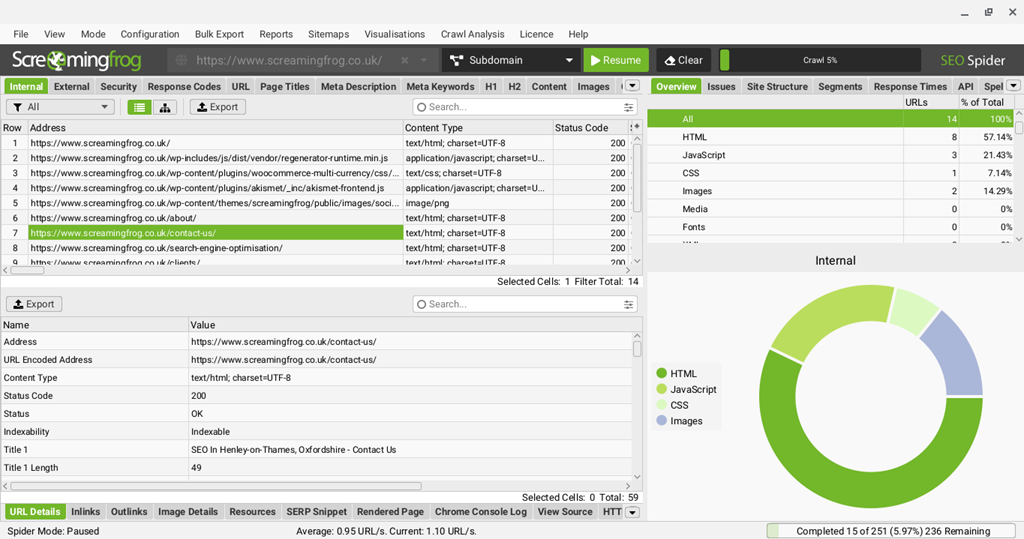
Quick facts:
Unique strengths: Desktop crawler, extraction, rendering, redirect and hreflang audits.
Starting price: Free for 500 URLs; license £199 annually per user.
Free trial/plan: Free tier; paid adds scheduling, crawl comparison, automation.
Best for: Technical SEOs, agencies, migrations, and QA.
Overview/positioning
Desktop website crawler for deep technical audits, not keyword or backlink databases. Launched around 2010, it crawls live sites, surfaces on-page issues at scale, and complements Ahrefs with granular controls, customization, and integrations—especially valuable for migrations, complex architectures, and enterprise QA workflows and large teams.
Key capabilities/toolkits
Website crawling and audit: Find broken links, errors, duplicates, missing meta, canonicals, and structured data problems quickly.
Redirects and internationalization: Map chains/loops, validate hreflang, analyze robots/canonicals, generate XML sitemaps.
Custom extraction and JavaScript rendering: Use XPath/regex with headless Chrome to capture schema and lazy-loaded elements.
Reporting and automation: Schedule crawls, compare snapshots, enrich with GA4/GSC/ PageSpeed; export CSV/Sheets or feed BI.
How it compares to Ahrefs
Ahrefs excels at cloud-based keyword, backlink, and competitor intelligence with index refreshes; Screaming Frog captures your site’s real-time state with granular controls and depth. Pick Frog for technical audits, migrations, and QA; pick Ahrefs for discovery, tracking, and link analysis.
Pros
Powerful, flexible crawling with comprehensive auditing.
Handles large sites with sufficient hardware.
Strong exports and useful GA4/GSC/PageSpeed integrations.
Cons
Steep learning curve; utilitarian interface.
No keyword/backlink databases; consumes local resources.
Data sources & integrations
Integrates GA4, GSC, PageSpeed Insights, and Microsoft Clarity; exports CSV/Sheets; optional API; data comes directly from real-time site crawls only.
Pricing notes
Annual per-user license; no monthly; free edition needs no card.
Limitations & caveats
Free plan capped at 500 URLs; performance depends on hardware; no cloud workspace.
Author’s experience/usage notes
I use it for migrations and audits; custom extraction saved hours; last tested January 2025.
Bottom line / verdict
Top local choice for deep technical SEO audits.
Agency/enterprise reporting & content-led SEO
For larger organizations and agencies, SEO involves not just execution but also sophisticated reporting and a focus on content-driven strategies. This section covers platforms that are specifically built to handle the complexities of enterprise-level SEO and agency workflows, offering advanced reporting, client management, and content optimization features. These tools are grouped by their ability to scale and provide the detailed insights necessary for managing extensive SEO campaigns.
2. SEOmonitor ROI Forecasting

Quick facts:
Unique strengths: SEO forecasting, ROI modeling, AI content assistant, agency dashboards.
Starting price: €99/month Starter, ~1,000 tracked keywords; unlimited seats.
Free trial/plan: 14-day trial, no credit card; pay-by-keyword blocks; annual discounts.
Best for: Agencies and in-house SEO teams collaborating.
Overview/positioning
SEOmonitor is an agency-centric SEO management platform bundling rank tracking, forecasting, research, and reporting. Unlike Ahrefs’ link-heavy focus, it centers on planning and proving ROI via forecasts tied to GSC/GA4 data. Launched mid-2010s, it overlaps on research/ranks yet diverges with business-case workflows and client dashboards.
Key capabilities/toolkits
Campaign management: Unlimited campaigns and users, client views.
Rank tracking: Daily mobile updates once tracked; snapshot data in drafts.
Keyword research: Explorer plus Keyword Vault storing unlimited terms with monthly metrics.
Forecasting: Set rank targets to estimate traffic, conversions, and revenue uplift.
Content insights: Audits pages, suggests topics/keywords; AI assistant drafts outlines.
Reporting/API: Agency dashboards, templates, Slack/email alerts, exports, Looker connectors.
How it compares to Ahrefs
Ahrefs leads on backlink index, crawler-based audits, and sprawling keyword databases. SEOmonitor leads on forecasting, collaboration, and rank tracking for tracked terms, with unlimited seats. Pick SEOmonitor for planning/ROI and team workflows; choose Ahrefs for link data and site crawls.
Pros
Unlimited seats; predictable pay-per-keyword pricing.
Best-in-class forecasting tied to GSC/GA4.
Agency dashboards, automated reports, and AI-assisted content workflows.
Cons
Limited backlinks data versus Ahrefs.
No full tech audit; smaller keyword database; forecasting learning.
Data sources & integrations
Native GSC and GA4 sync; proprietary SERP data; exports via API/CSV/Sheets; Looker Studio connector.
Pricing notes
Starter includes ~1,000 tracked keywords; add 1,000-keyword blocks; annual discount ~17%.
Limitations & caveats
Historical ranks start when tracking begins; Google-centric databases; trial via form; forecasts best with GSC.
Author’s experience/usage notes
Tested June 2025: forecasting impressed clients; unlimited seats simplified collaboration; backlink analysis still required Ahrefs.
Bottom line / verdict
Pick SEOmonitor when forecasting and collaboration matter most.
Budget-friendly/SMB-focused suites
Achieving significant SEO results doesn't always require a hefty investment, and this section is dedicated to proving just that. Here, we explore a selection of powerful yet affordable SEO suites that are perfectly suited for small to medium-sized businesses and those on a tighter budget. These tools are grouped together because they offer an impressive range of features at a more accessible price point, making them excellent value-for-money alternatives to Ahrefs.
How to choose (scenarios and sample stacks)
Solo founder or small local business
Goal: rank for service pages and local queries.
Stack: GSC + GA4, a lightweight all-in-one suite for keyword research and audits, a local tracker, and GBP management.
Or choose Rankai to handle technical fixes, local pages, and ongoing content while you focus on operations.Ecommerce brand on Shopify
Goal: scale non-brand traffic to collection and product pages.
Stack: all-in-one suite for research, a crawler with JS rendering, a content optimizer for collection hubs, and a rank tracker with SERP feature tracking.
Also consider AI tools purpose-built for ecommerce SEO to accelerate collection and PDP content.
Or choose Rankai for end-to-end: technical SEO for Shopify themes, keyword mapping, collection copy, product-led content, and monthly reporting.SaaS startup
Goal: capture problem-to-solution and feature/competitor keywords.
Stack: research suite + content briefs/optimizer + rank tracker + analytics dashboard.
Or choose Rankai to drive a consistent publishing cadence (topic clusters, comparison pages, integration pages) with technical oversight and analytics baked in.Agency with multiple client sites
Goal: repeatable workflows and client-ready reporting.
Stack: suite with generous project limits + scalable crawler + white-label reports + rank tracker with tagging and segments.
For client reporting and handoffs, explore white-label SEO software and a powerful alternative.
Or choose Rankai as an execution partner to deliver content and technical work while your team handles strategy and client relationships.Budget-first approach
Goal: keep spend low without sacrificing essentials.
Stack: GSC/GA4 + a value-priced suite + a desktop crawler for audits + Looker Studio dashboard.
Upgrade later with a content optimizer or managed services as ROI grows.
Conclusion
Switching from Ahrefs isn’t just about finding similar features—it’s about getting results faster with fewer moving parts. If you want rankings without adding headcount, Rankai combines expert strategy with AI execution: technical SEO audits and fixes, keyword research (including competitor insights), optimized content pages, and monthly progress reports—all integrated with your CMS (WordPress, Shopify, Wix, Squarespace, and more). With custom pricing that’s 5x more affordable than traditional agencies, Rankai makes enterprise-grade SEO accessible to SMBs, ecommerce, startups, and local businesses. Ready to see what “expert + AI” can do for your organic growth? Book a quick consult at rankai.ai.
FAQ
What’s the best free Ahrefs alternative?
Start with Google Search Console and GA4 for performance data. Add a free/low-cost crawler for technical checks. For serious growth, you’ll likely need either a paid suite or a managed service.Can I fully replace Ahrefs with a stack of tools?
Yes, but expect multiple tools to cover backlinks, keywords, audits, and tracking. Ensure the costs (including your team’s time) still beat a single platform—or consider a managed option like Rankai.Which Ahrefs alternative is best for small businesses?
Look for predictable pricing, easy audits, and clear reporting. If you lack in-house SEO, a done-for-you service like Rankai accelerates outcomes without tool fatigue.Do I still need link data if I’m focused on content?
Backlink insights help prioritize pages and gauge competitiveness. If you choose Rankai, link analysis and content prioritization are handled for you, alongside optimization and technical fixes.How often should I run site audits?
Minimum monthly; weekly during migrations or when shipping lots of new pages. Rankai includes recurring audits, fixes, and reporting so issues don’t pile up.Will switching tools disrupt my reporting?
It can. Preserve historical baselines and set up consistent keyword tags and segments. Rankai provides monthly dashboards and progress reporting so stakeholders see continuity and ROI.How is Rankai different from tool-only alternatives?
Tools surface insights; Rankai ships outcomes. You get expert-led strategy, technical optimization, content production, and analytics—without the overhead of operating multiple platforms.


